Houdini Demo Beta 2 Supports iOS 11 - iOS 11.1.2 Now
01/03/2018
7418
Abraham Masri posted a Demo Houdini demo for iOS 10.x (up to 10.3.2) 64-bit only, he also claims this is not really a jailbreak but it does mimic some jailbreak functionalities. Now after nearly a month, he updated to beta 2 with new utilities. Now it supports 10.X to 10.3.2 and iOS 11 to 11.1.2.
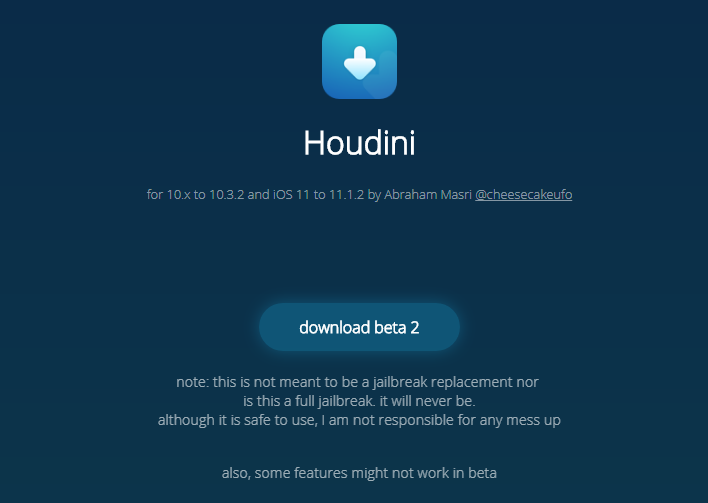
Here's his tweet:
Houdini beta 2 (iOS 11 support) with new utilities!https://t.co/t7xGjlOgtE
— Abraham Masri (@cheesecakeufo) January 3, 2018
~ friendly reminder: please read the disclaimer before installing ~
Here is What's new in beta 2
iOS 11 support
Faster startup time
Change Icon shapes (iOS 11)
System-wide ads Blocker (iOS 11)
Change Emoji fonts (iOS 11)
Change boot logo (iOS 11)
Add your face to Animoji (iOS 11) (X only
Themes temporarily disabled (iOS 11)
Added safety measurements
Before you install Houdini Demo on your iDevice, please check this carefully.












