Comex’s Substitute, a Cydia Substrate Alternative, Now Works on iOS 11
01/15/2018
6938

Back in 2015, Nicholas Allegra a.k.a Comex, a well-known and talented hacker, and developer of some of the most popular jailbreaks such as JailbreakMe and Spirit, had released Substitute, an alternative for Cydia Substrate.
At that time, Comex had said that working on an alternative for Cydia Substrate called Substitute, was because it was not open source. He also strongly believed that jailbreaking was fundamentally about taking something closed and fixed and opening it up to hacking and modification.
Fast forward to today, and coolstar, the developer of Semi-Restore, has announced on Twitter that he has managed to get Comex’s Cydia Substrate alternative, Substitute, to work on iOS 11.
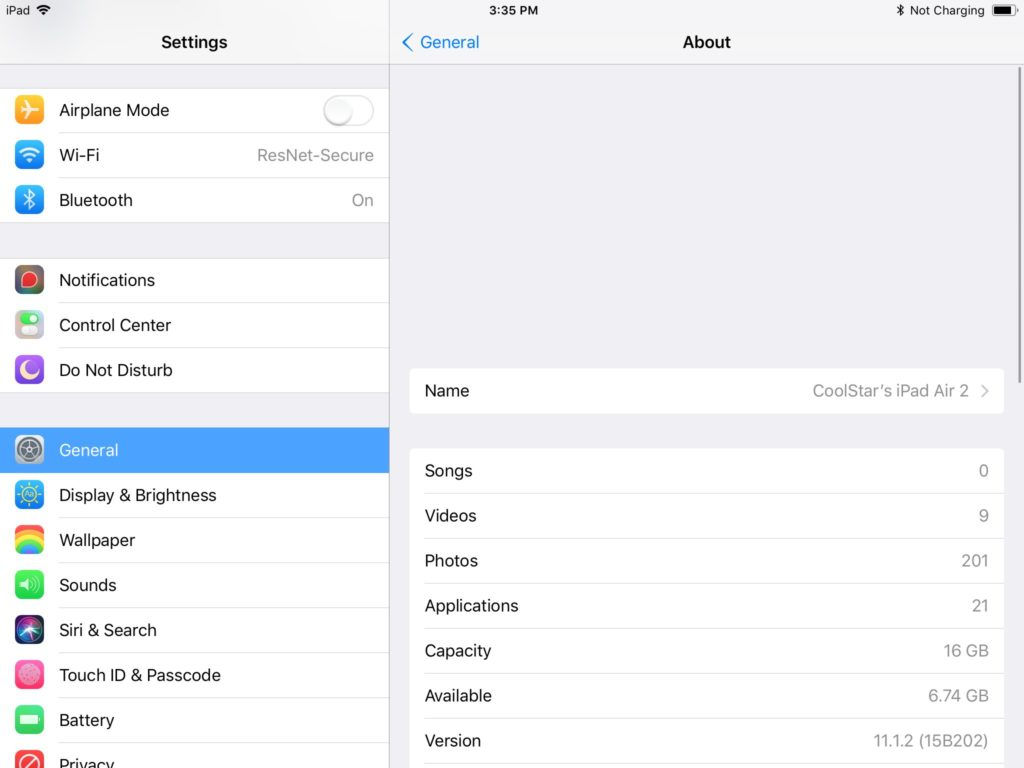
This is an interesting development as we eagerly wait for saurik to release Cydia and Cydia Substrate for iOS 11 so users who have jailbroken their devices with LiberiOS jailbreak can install jailbreak tweaks. The screenshot above which was posted by coolstar seems to reveal a customized Settings app with custom icons for some of the Settings.
Substitute could also be used by the Installer Team, who are working on Installer 5, a promising alternative to Cydia.
Check iOS 11 – iOS 11.1.2 Compatible Jailbreak Tweaks And Apps
Source: iPhone hacks












