Malicious Link Texted to Mac and iOS Devices Can Cause Freezes and Resprings
01/17/2018
5094
A link that exploits a bug in iOS and Mac devices was shared on Twitter, and if you receive this link through the Messages app, your iPhone or iPad can freeze up or respring, and the Messages app can become unusable.
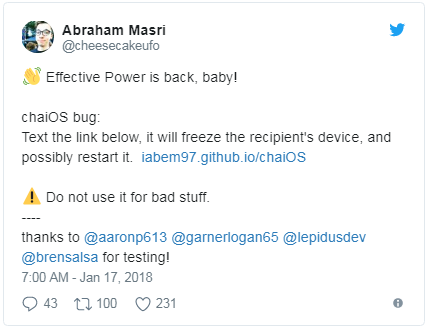
The link, which goes to a Github page, breaks the Messages app and causes problems on both iOS devices and Macs. Simply receiving the link results in issues, likely due to the Messages feature that lets you preview web links. We tested the bad link and while we saw few resprings, it did reliably cause the Messages app to freeze entirely.
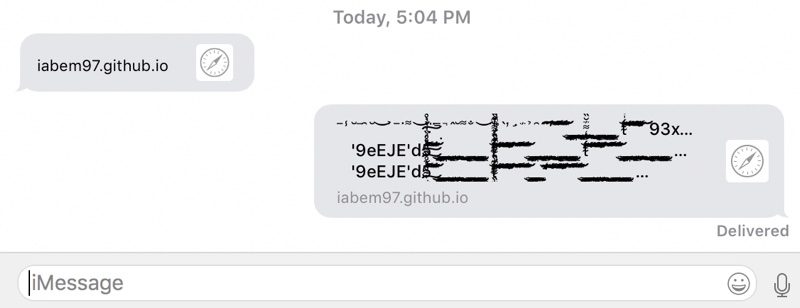
The only solution appears to be to quit out of the Messages app and then delete the entire offending conversation to restore full functionality.
These kinds of Message-based bugs have surfaced several times in the past, with text strings, videos, and more crashing the Messages app in the past. Such bugs are not serious, but they can be highly irritating when abused as a prank.
It's best not to send the link to friends, because it can cause the sending device to freeze up and crash as well. If your device is affected, quit the Messages app on Mac or iOS, open it back up, and immediately delete the entire message thread.
On Mac, you'll need to swipe right on the trackpad or right click on to the person's name to delete the conversation, while on iOS, you'll need to swipe to the right on a person's name to bring up the delete option.
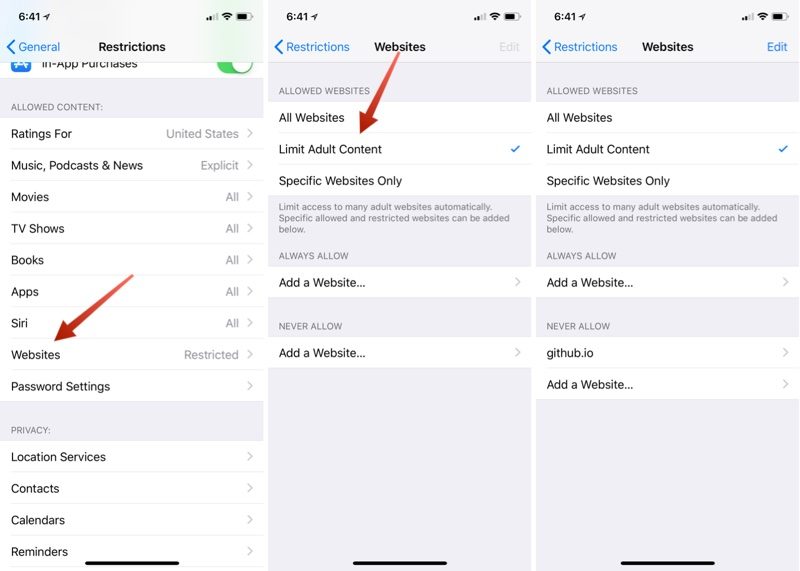
Blocking the domain using Parental Restrictions may prevent the link from affecting your iOS devices. You can turn on Restrictions on iPhone or iPad by going to Settings --> Restrictions --> Websites and adding "GitHub.io" to the "Never Allow" list.
Source: macrumors












