iCloud Issues Have Been Resolved From Apple’s System Status Page
12/06/2016
4945
According to Apple’s own System Status page, it looks as though some of iCloud’s services are currently down. ‘iCloud Account and Sign In’ and ‘iCloud Web Apps’ are currently noted as being down as far back as 11 AM PST. Our editors and readers alike have confirmed to be running into similar issues. The outage appears to have come just a few short hours after we noted that Apple was also improving iCloud.com’s Photos app.
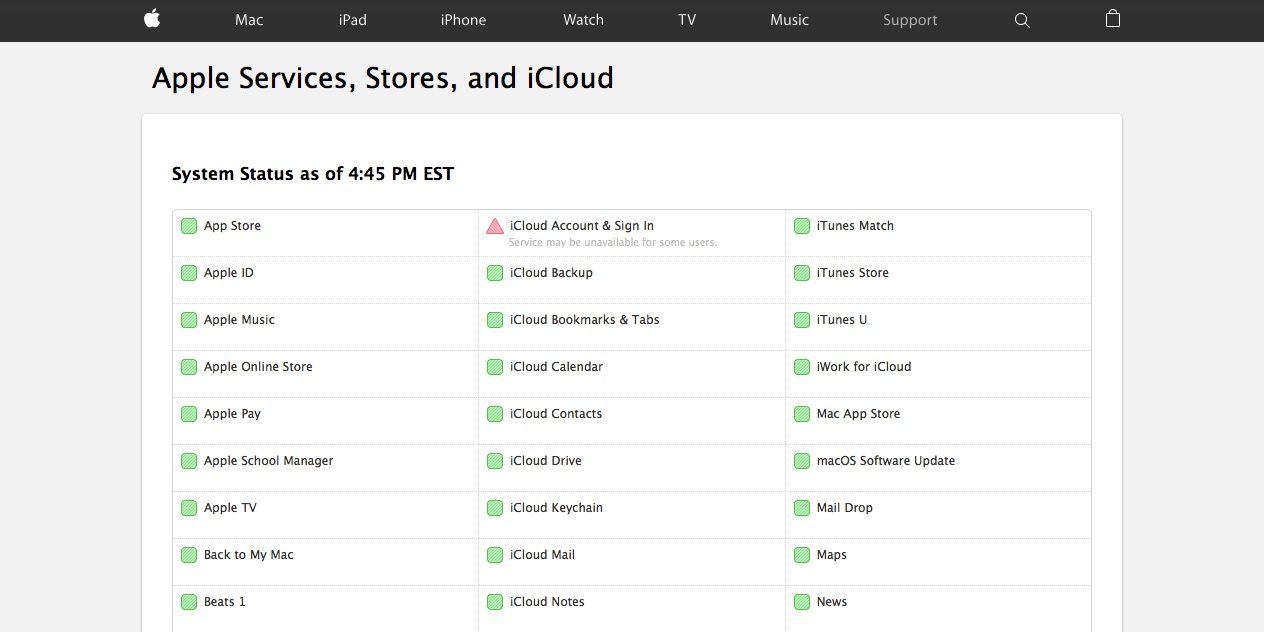
While other iCloud services are green lit on Apple’s status page, it hasn’t stopped users from facing a multitude of issues with those services as well. Currently, every other iCloud-related service is showing as okay, but because of the iCloud account outage, many users are being kicked out and forced to re-enter or reset their iCloud credentials. Of course this means that many users are not receiving any new mail, nor being able to sync their iCloud-related data.
Source: 9to5Mac












