Early HomePod Buyers Are Apple Fanboys — and 92% Male
02/06/2018
3981
There are some Apple fans who will buy whatever new gadget the company puts out on the first day it's available for pre-order.
That's one of the takeaways from new data by Slice Intelligence, which analyzes email receiptsfrom users of Unroll.me, among other data sources.
HomePod buyers over the first three days it was available had one thing in common: they're "Apple fanboys," according to the study.
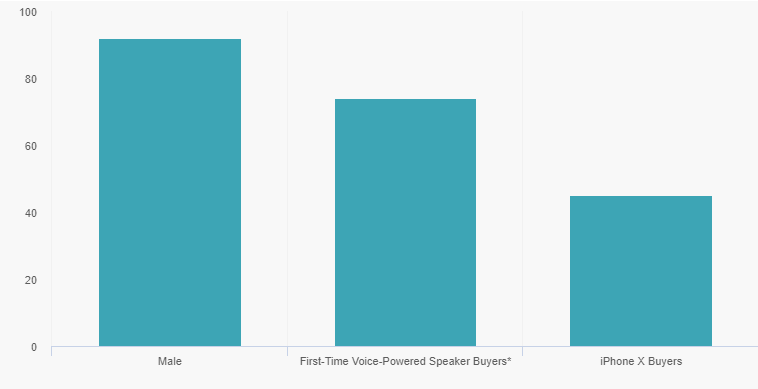
Here are some other stats about people who pre-ordered HomePod:
* 45% also bought the iPhone X
* 92% were male
* 74% had not purchased another voice-activated speaker, like Amazon Echo or Google Home
Ultimately this group of Apple fanboys ended up propelling the HomePod to significantly better first-day sales than recent Sonos or Google launches.
HomePod sold 11 times more units than Google Home Max on the first day it was available for preorder, according to the data.
But that wasn't enough to beat Amazon, which had stronger first-day sales for its Echo Show speaker. Echo Show sales also did not tail off as sharply as HomePod, according to the report.
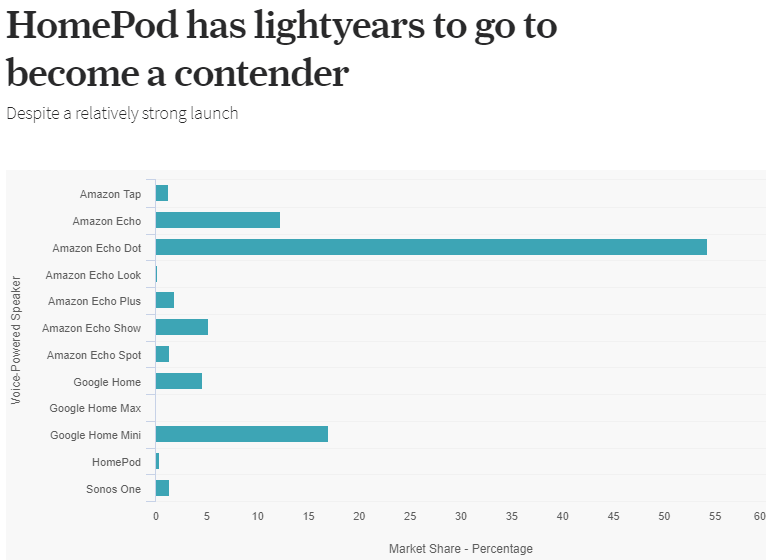
It's not completely surprising that Apple fanboys were the most likely to buy the HomePod sight-unseen. (It will start to show up in stores next Friday.)
HomePod basically does not work with Android phones at all, except for some clunky third-party workarounds. You have to be already committed to Apple's ecosystem and own an iPhone to get the most out of it.
So the market for HomePod is essentially existing Apple users. Perhaps that's why, even though it's still early in the smart speaker market, that Apple's HomePod has a long way to catch up with Google, Amazon, and even Sonos.
Source: buinessinsider












