Apple Releases iTunes 12.7.4 With New ‘Music Videos’ Section
03/30/2018
5461
Early today, Apple started rolling out a new Music Videos section to the Music app on iOS. The feature acts as a home for music videos for Apple Music subscribers, aggregating the best and most recent video content. Now, the new Music Video section is coming to desktop with iTunes 12.7.4…
Apple this evening has released iTunes 12.7.4 to users, bringing the new Music Video section to the desktop. Apple touts that this makes for a “new music video experience for Apple Music.
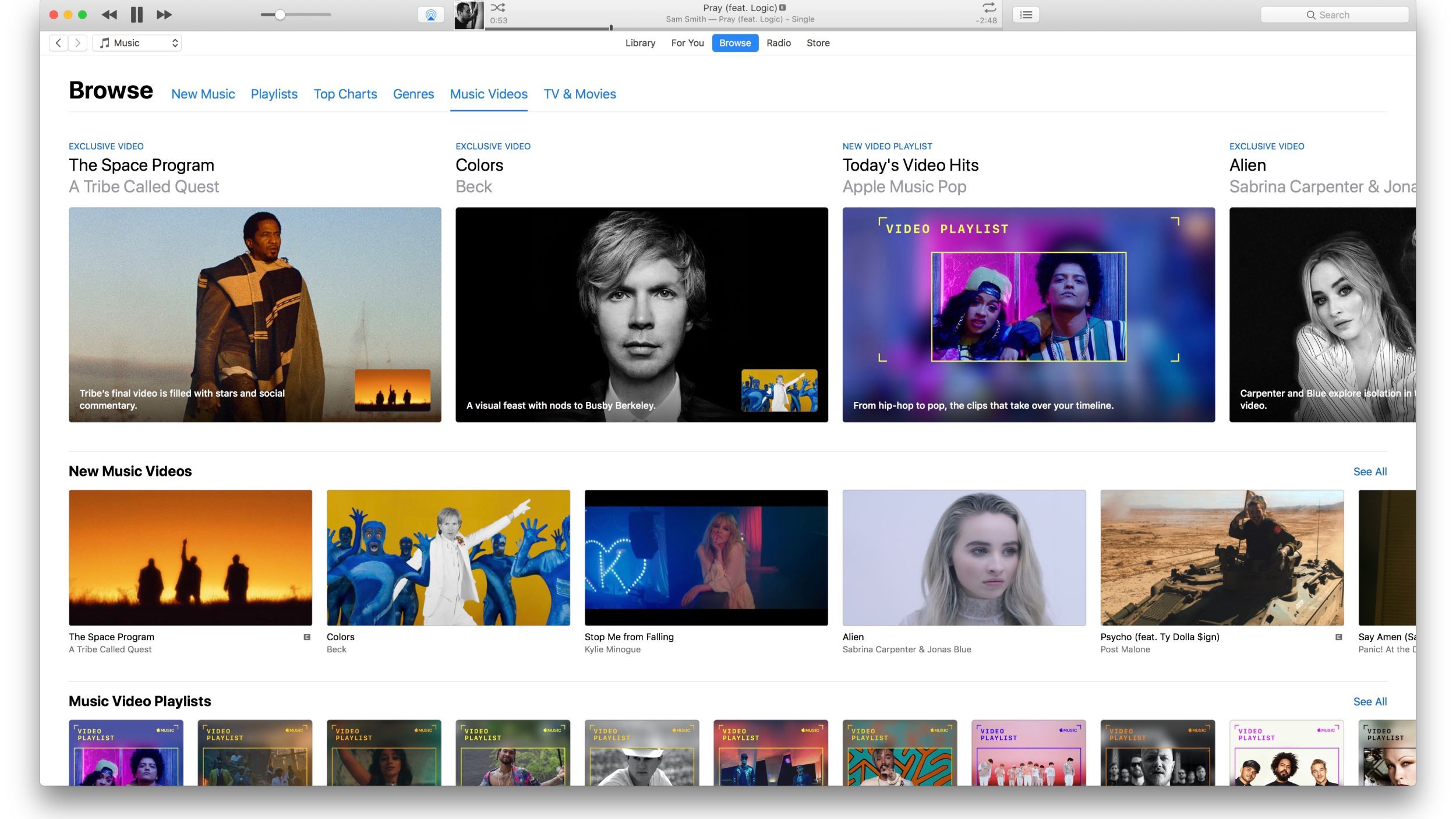
You can access the new Music Videos interface by heading to the Browse tab and choosing the “Music Videos” banner along the top. Here, you’ll find content that is exclusive to Apple Music, such as new videos from Beck and A Tribe Called Quest, as well as playlists, genres, and other new content.
Here’s how Apple describes it:
iTunes now includes a new music video experience for Apple Music. Find what’s new and popular in Music Videos within Browse, and play videos back-to-back with exclusive music video playlists.
iTunes 12.7.4 is available via the Mac App Store now.
Source: 9to5mac












