New Apple HomeKit Platform,Users Could Receive Instant Alerts
12/13/2016
4597
Monday's release of iOS 10.2 brought meaningful changes to Apple's HomeKit platform, giving users the ability to receive instant alerts for a variety of new connected device types in their home.
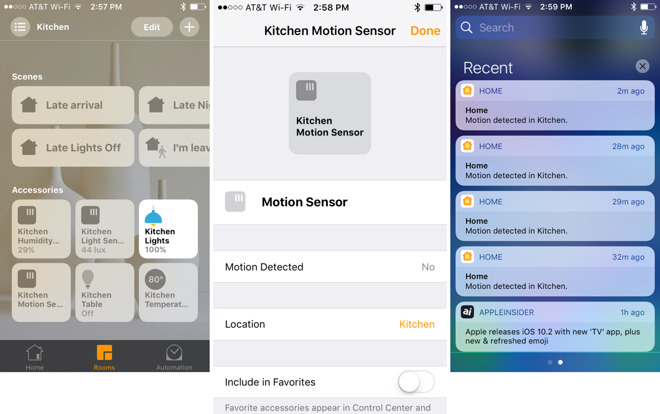
By default, upon updating to iOS 10.2, users will begin receiving notifications from devices that now support the feature.
These can be enabled or disabled by opening Apple's Home app and selecting the appropriate device via firm press on 3D Touch devices, or long press on non-3D Touch devices. Tap the "Details" button at the bottom, and then scroll down to "Status and Notifications."
Here, users can decide whether the accessory will send notifications every time a sensor is triggered. This can allow the user to receive alerts no matter where they are, such as if a HomeKit smoke detector or motion sensor were triggered.

In addition, iOS 10.2 also adds the ability for HomeKit accessories to send a notification to users when an update is available. This will make it easier for users to keep their devices running the latest firmware, without the need to manually check for updates via a third-party app.
Source: appleinsider












