ClassicPlayer is Now Free for Everyone
04/11/2018
7359
Many of us are already familiar with the old and popular iPod Classic. The Click-wheel design was made very beautifully. You can navigate to music by using drag to touch gestures on iPod Classic. So, have you ever wish for the same thing on your iPhone? Now, wait is over because now we have ClassicPlayer tweak available for Jailbroken iPhone.
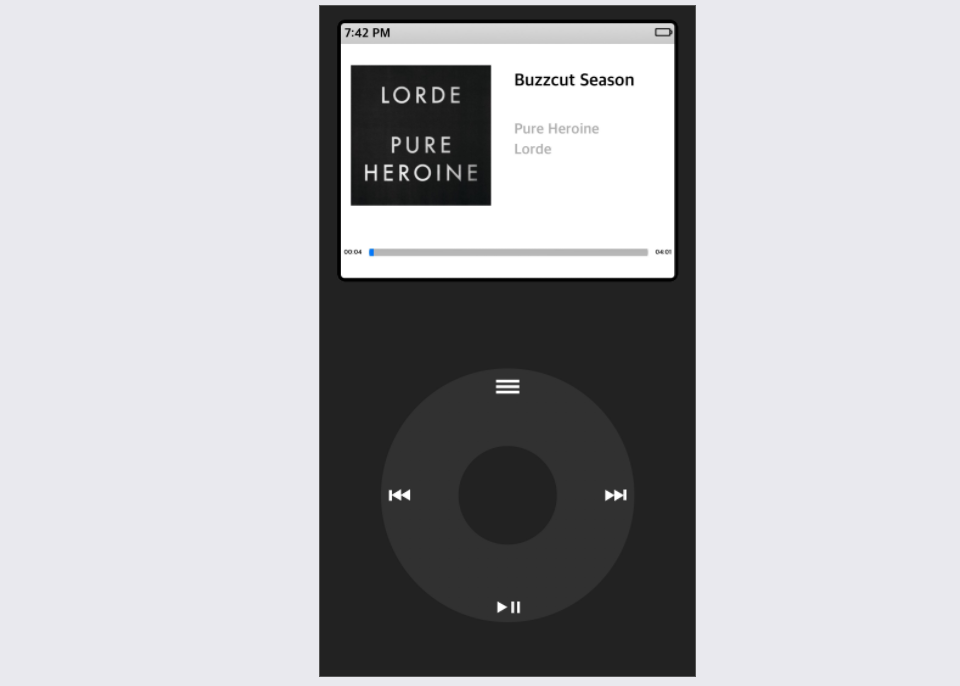
ClassicPlayer is a long awaited ClickWheel Music Player for iPhone which adds the old memories to your iPhone. The developer @Fr0st updated on reddit that the tweak is now free for everyone.
Here it what he said:
"I no longer have the time to maintain this package as much as I'd want to, so I've updated it for iOS 11 and made it free for everyone!
I'll still push out updates every now and then, I just never got around to implementing the features I would've wanted.
I've also made the IPA available for anyone to install using Cydia impactor. Download Here!"
When you install ClassicPlayer Tweak on your iPhone, it adds a separate app on the HomeScreen with your Music Library integration and access. So, you can manage your all synced music within ClassicPlayer tweak from the HomeScreen.












