What Are the Advantages and Disavantages before Jailbreaking Your iPhone and iPad?
12/28/2015
9556
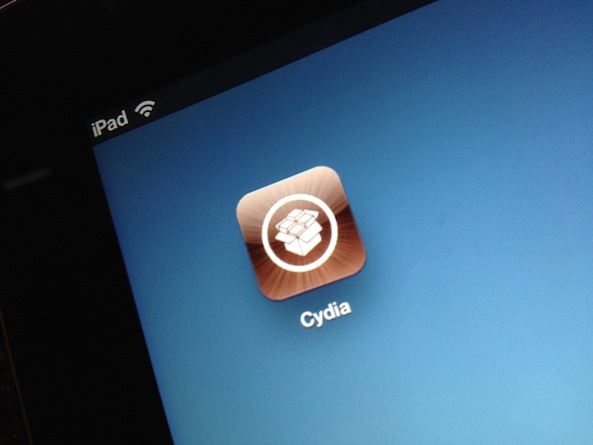
Apple’s iPhone and iPad have gained a large market shares in the mobile devices due to the technical innovation and polished industrial designs. But some users would like to jailbreak their iOS devices in order to bypass some restrictions and enjoy more features. Is it legal? In fact, the Apple has accused of the iOS jailbreak teams but as a result the court judged the iOS jailbreak was legal for the reason that the iOS users had the rights to jailbreak their iOS devices.
Of course it is your freedom to jailbreak your iPhone, iPad or iPod Touch after you purchased it with money. Jailbreaking means bypassing the system limitations to gain the administration privileges. Currently, for jailbreaking your ios devices, you can choose those free jailbreaking tools, such as 3uTools, TaiG, Pangu and etc. Whereas, you still need to know the advantages and disadvantages of iOS jailbreak.
What are the advantages and disavantages before jailbreaking your iPhone and iPad?
The advantages before jailbreak:
1. The iOS can ensure a more stable operation before jailbreak.
2. The apps downloaded from the App Store have a strong compatibility and stability.
3. The device can save more power before jailbreak.
4. There is no unnecessary files left after deleting the apps.
The disadvantages before jailbreak:
1. The iPhone and iPad can’t use webpage flash and other plug-ins before jailbreak.
2. It’s impossible to delete the useless system-provided apps, install the apps which haven’t been approved by the App Store, encrypt some apps or transmit photos &files via Bluetooth before jailbreak.
3. It’s only allowed to download apps or paid apps from App Store before jailbreak. Installing the cracked apps is impossible.
4. It’s impossible to change the iOS system or icons before jailbreak.
5. It’s not allowed to directly download files through the mobile browser before jailbreak.












