Apple Offering AirPods Battery Replacements for Free Under Warranty
12/15/2016
5916
Apple products may last a long time, but as we know, the batteries do not. For Macs, Apple provides a handy way to determine the battery’s cycle count, but for a product like the AirPods, that may not be possible. This means that when your AirPods batteries eventually degrade to a noticeable degree, you’ll have to get them replaced. Apple has recently updated their iPhone Service Pricing page with details on the AirPods’ battery replacement pricing, but there is still some clarity to be had in how it all works.
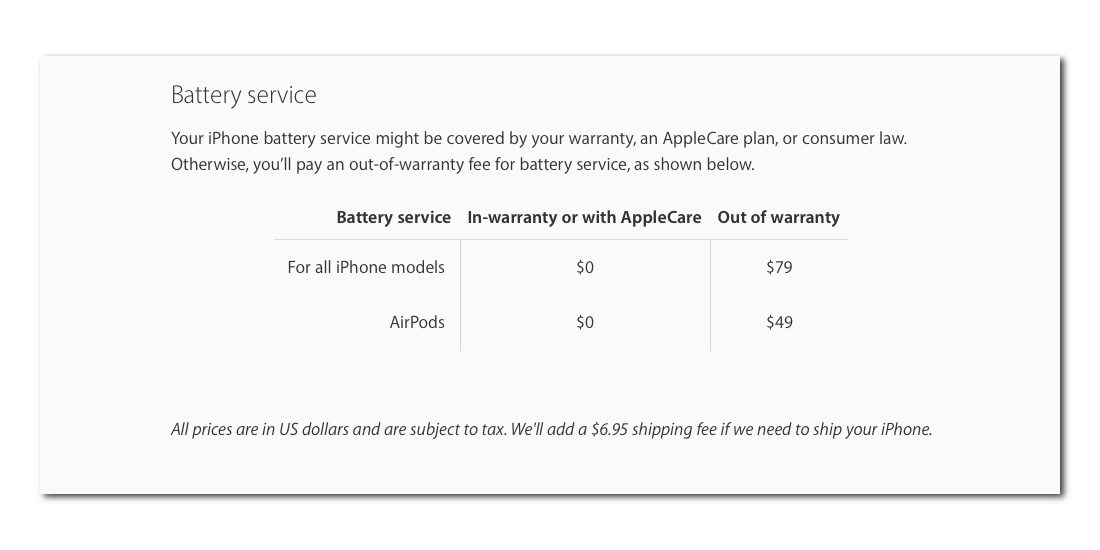
Quixotically, Apple has listed the AirPods battery service pricing under the iPhone Service Pricing page. It looks as though the AirPods don’t have their own service specific pages up yet, but what we do see opens the doors for questions. Near the bottom of the iPhone Service Pricing page, Apple provides a small table explaining battery service pricing. It’s said that for all iPhone models in-warranty or with AppleCare, the battery replacement is $0, but $79 out of warranty. Just below that ‘AirPods’ is listed, with $0 under the in-warranty or with AppleCare column, and $49 for out of warranty. Regardless of AppleCare, it looks as though the AirPods’ battery replacement will cost customers $49 once out of warranty.
Source: 9to5mac












