Electra iOS 11.3.1 Jailbreak Might be Released as Safari-Based JailbreakMe 5.0
06/21/2018
6642
Thanks to a new post by CoolStar, we now know that there is a potential for the iOS 11.3.1 jailbreak to be offered via Safari-based JailbreakMe 5.0 experience.
There has been a great deal of information to take in over the last few weeks as far as the current jailbreaking climate is concerned. First of all, we know with authority that we are soon going to get a jailbreak that is capable of jailbreaking all devices with iOS 11.3.1.
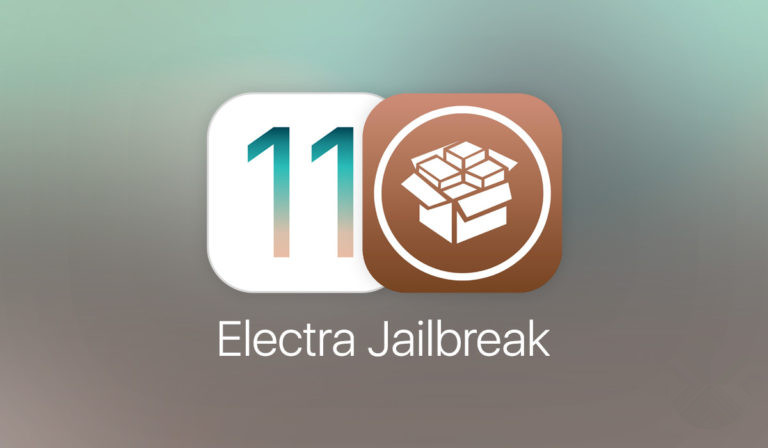
All of the necessary components appear to be in place for that to happen and there is an active team actively working on putting it in place ahead of a public release. We’ve also had multiple updates from the Electra Team confirming that certain parts of the jailbreak are now active, including an update on Cydia running on iOS 11.3.1 devices.
Now, however, after Niklas Baumstark tweeted to the world about his ability to exploit a vulnerability in iOS via Safari, it seems that it could have knock-on repercussions for the future of Electra with developer CoolStar inquiring him about the possibility of making Electrta1131 a Safari-based JailbreakMe 5.0 experience.
If so, that would mean that iPhone and iPad owners running iOS 11.3.1 could simply head to a purpose-built Electra website via Safari on their device and have the whole jailbreak process invoked via the web rather than having to install an IPA file on their device.
@_niklasb hey, I saw your webkit exploit and thought it might be cool if Electra could be distributed using it as a JailbreakMe 5.0 :)
— CoolStar (@coolstarorg) June 17, 2018
At present, this appears to be at the stage where it’s an interim conversation between the two developers about the possibility of collaboration to make it happen rather than anything being set in stone. However, the initial online interaction appears to be positive meaning that we might have a new JailbreakMe-esque experience which could jailbreak iOS 11.3.1 devices with maximum ease of use and minimal fuss.
Source: coolstar [Twitter]












