iOS 11.4 Beta 3 and Below are Compatible with Electra Jailbreak
07/10/2018
14307
July 10th Update: Please check this for update about iOS 11.3 beta 3 is signed or not.
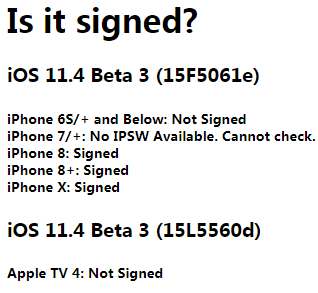
CoolStar and co. have done it yet again. As soon as Apple dropped iOS 11.4.1, they updated Electra 1131 jailbreak to v1.0.3, bringing in support for iOS 11.4 beta firmwares.
Electra supports iOS 11.4 beta 1 - iOS 11.4 beta 3 as well, if you happened to be on those firmwares!
— CoolStar (@coolstarorg) July 9, 2018
Support for iOS 11.4 betas is significant given that Apple is still signing beta 1, beta 2 and beta 3, meaning you can actually downgrade or restore your iPhone to any of these iOS 11.4 betas and enjoy a jailbreak.

Note
Please don’t update your device if it’s already on iOS 11.2-11.3.1. According to Coolstar and Electra Team, staying on a stable firmware is always better. A beta version might lead to complications in the future.
And if you downgrade to iOS 11.4 beta, you will get iOS update notification frequently. You can not disable it even if you install tvos file.
Apple is still signing iOS 11.4 beta 3 for A10 devices
If you have an iPhone with an A10 or above processor, you are in luck as Apple is still signing the third beta of iOS 11.4 for these devices. As far as older models go, all devices below iPhone 6s don’t have this update available.
You can download the signed iOS 11.4 beta 3 version for your iPhone below.
iPhone 7
iPhone 7 plus
iPhone 8
iPhone 8 plus
iPhone X
If you want to downgrade to iOS 11.4 beta 3, please refer the guide of downgrading to iOS 11.3 beta 6, download the iOS 11.4 beta 3 firmware from iPhonewiki.












