Apple Could Add Face Recognition to New iPad, Update Mac Mini Later this Year
07/13/2018
4324
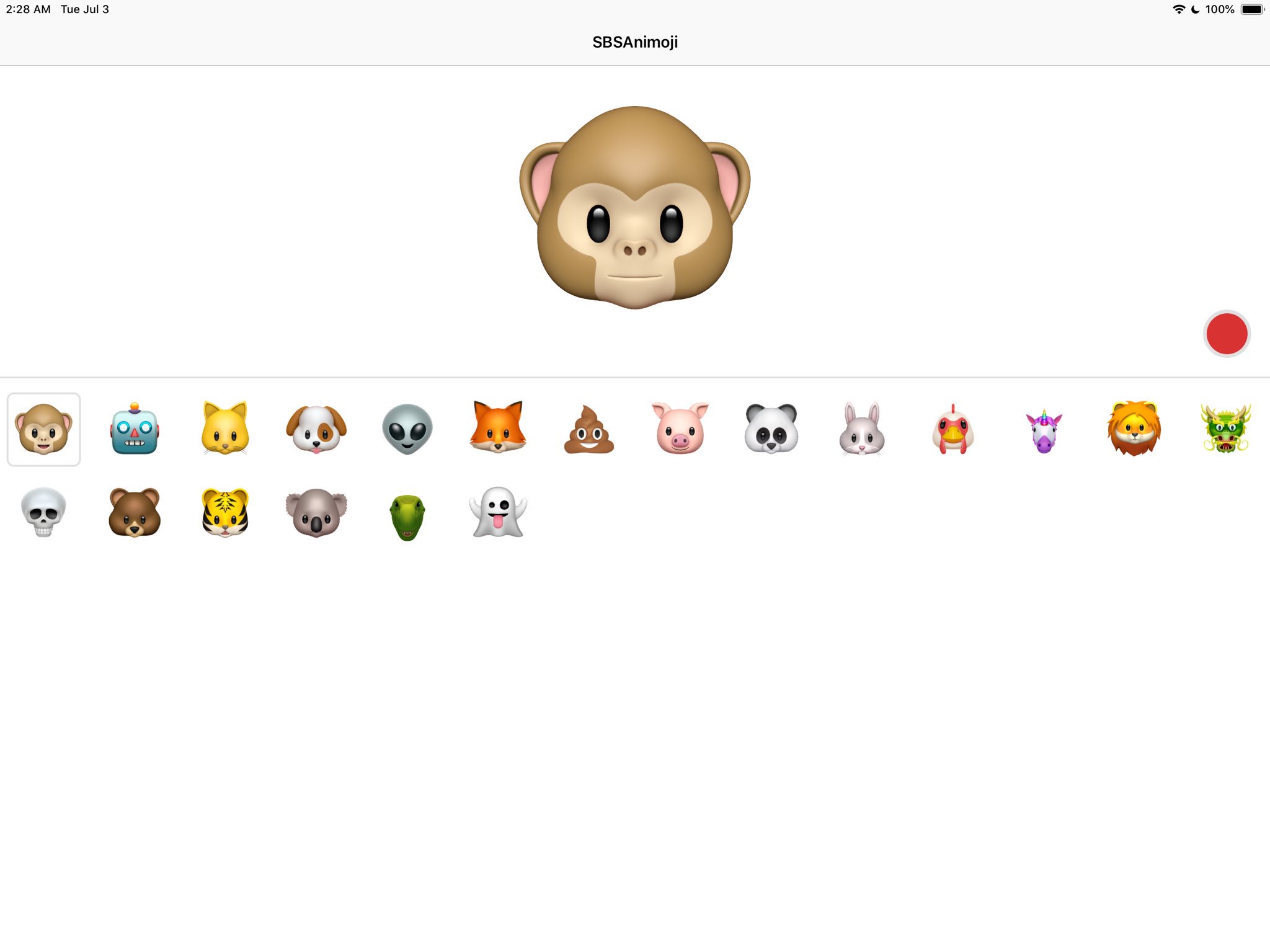
Apple could roll out face recognition for iPad, bigger smart watches and a long-awaited update for the Mac mini later this year, top Apple analyst Ming-Chi Kuo predicts according to the tech news site 9to5 Mac.
Apple's upcoming offerings could also include new versions of the iPhone and other Mac models like the iMac and MacBook. Kuo also said new AirPods and the AirPower wireless charger will go into mass production, according to the note 9to5 Mac obtained. The TF International Securities analyst is usually spot on with Apple product predictions, and the company is expected to give its product catalog the reboot in the fall.
The new iPad could include Apple's Face ID face-scanning password feature and come with a new 11-inch screen, Kuo said. And Apple's flagship wearable, the Apple watch, could get larger screens — 1.57 and 1.78 inches — Kuo said according to 9to5.
A developer earlier this month spotted the signs of Face ID for iPad in the iPad's new software.
New in iOS 12: AvatarKit comes to iPad. Still requires a TrueDepth camera to do face tracking, though, i.e. an iPad with Face ID pic.twitter.com/9TvP2vsP6X
— Steve Troughton-Smith (@stroughtonsmith) July 3, 2018
Kuo echoed earlier reports of a line-up of three new iPhones, two of which would come with high-end OLED screens, according to 9to5 Mac. He also forecast chip upgrades to Apple's line of Macs and a new, cheaper notebook.
Source: cnbc












