Statistical Analysis Suggests 2018 iPhones Will be Announced on September 12
08/02/2018
4294
Statistical analysis suggests 2018 iPhones will be announced on September 12
Every year, pundits try to predict the date on which Apple’s iPhone launch will take place, with one site using a mix of statistical analysis and common sense to suggest the most likely date this year …

CNET’s Lynn La starts by looking at what history tells us.
For the last six years, Apple held its iPhone announcements on either a Tuesday or Wednesday, and usually no later than the second full week of September. For 2018, this gives us four possible dates: Tuesday, Sept. 4; Wednesday, Sept. 5; Tuesday, Sept. 11; and Wednesday, Sept. 12.
She then takes into account patterns seen around Labor Day.
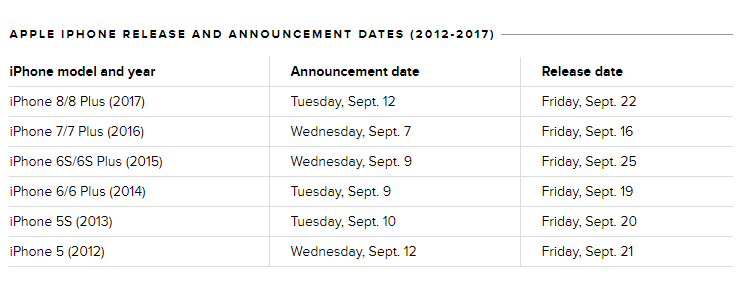
For 2018, Labor Day falls on Monday, September 3. So, if Apple follows its recent pattern, the company would announce its new iPhones the following Tuesday or Wednesday: Sept. 11 and Sept. 12.
And September 11 isn’t a great day to launch anything, so that leaves us with September 12 – the same date Apple chose last year. That would also suggest that iPhones go on sale in store on Friday, September 21.
Source: 9to5mac












