Siri Shortcuts Not Coming to iPhone 6, iPhone 6 Plus, and iPhone 5s
09/10/2018
4448
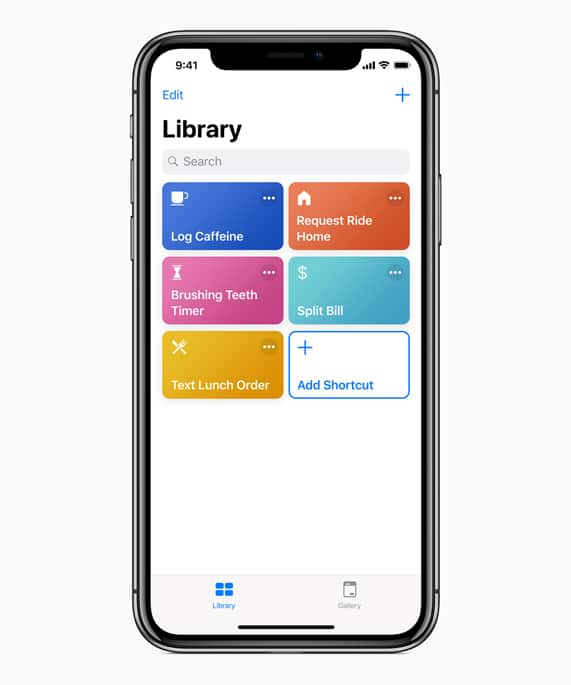
Own an iPhone 6 or iPhone 6 Plus and cannot wait for iOS 12 to try out Siri Shortcuts? Well, here’s some bad news for you then. Apple has confirmed that it won’t be bringing Siri Shortcuts with iOS 12 to the iPhone 6 or iPhone 6 Plus.
This revelation was made by Craig Federighi, SVP of Software Engineering at Apple, as a response to an email sent to him by a Redditor. Apple executives are known to reply to various feedback emails that they receive from time to time so there’s little reason to doubt this piece of news.
Since the iPhone 6 will not support Siri Shortcuts, its predecessor — the iPhone 5s — will also be on the same boat since it has even weaker internals. Given the age of both devices though, it is understandable why Apple is not bringing Siri Shortcuts to these devices.
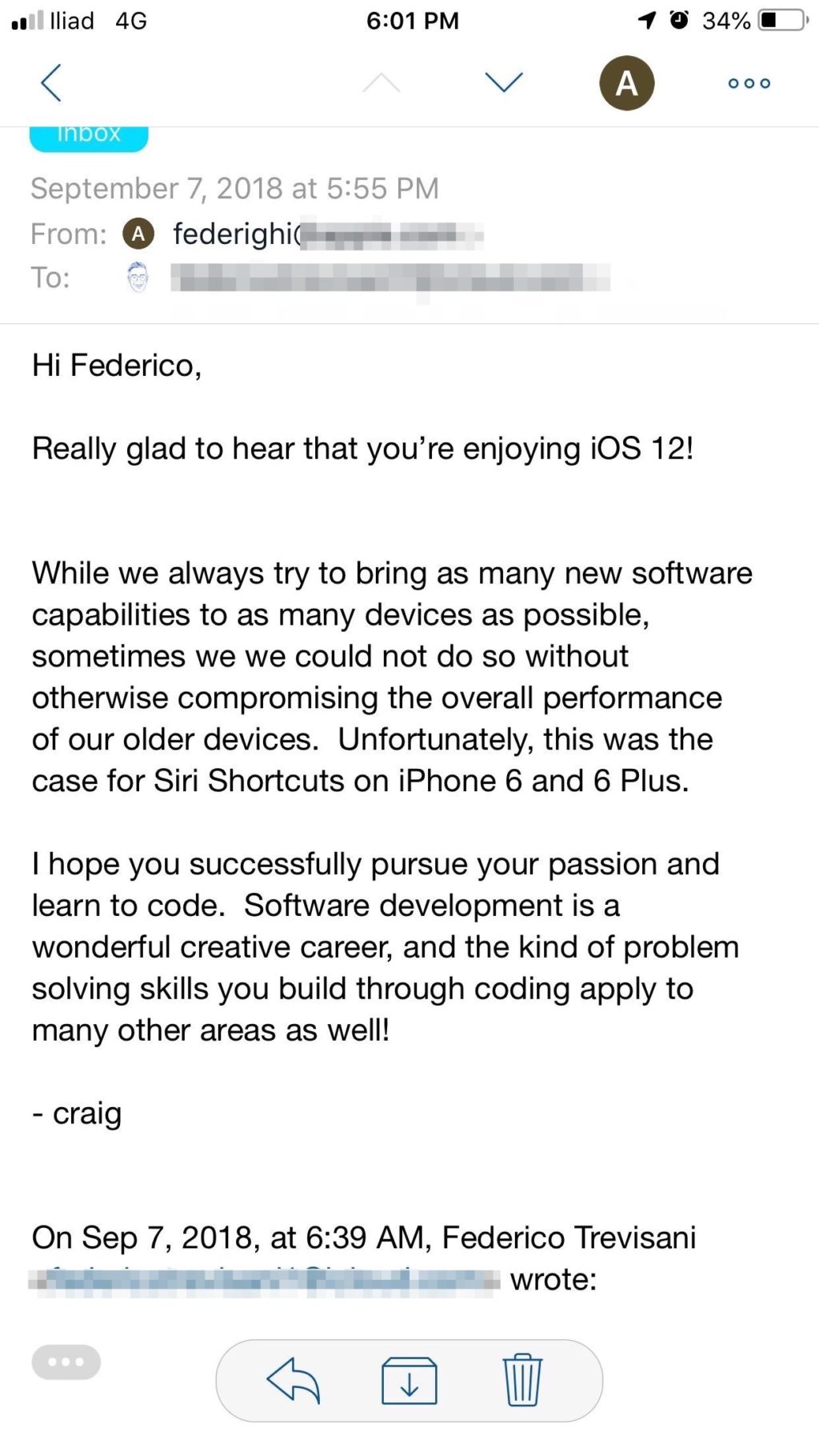
The Siri Shortcuts app is based on Workflow which Apple acquired in 2017. The app will allow users to chain multiple commands and then trigger them at once. Since Siri Shortcuts commands can be triggered using Siri, it opens up the door to a world of possibilities.
Siri Shortcuts is not a part of iOS 12 beta, with Apple running a separate TestFlight beta program for the app.
Source: iphonehacks












