Apple Launches Redesigned Jobs Website: 'Do More Than You Ever Thought Possible'
10/23/2018
3756
Apple today launched a redesigned Jobs at Apple website, complete with a new video highlighting the company's culture.
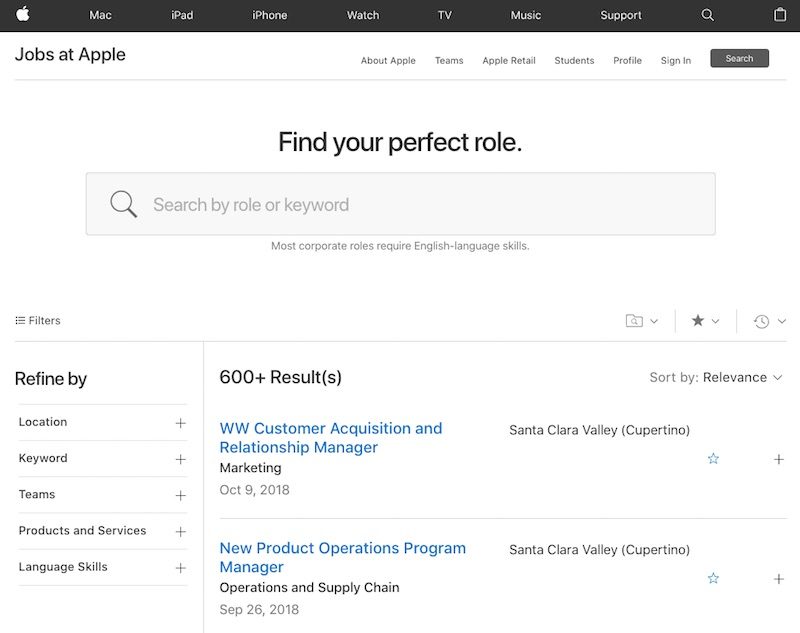
The website now provides more detailed information about the various teams at Apple, grouped into the following categories: hardware, software and services, design, operations and supply chain, marketing, corporate functions, sales and business development, retail, and support and service.
Apple has profiled a handful of employees, including Divya, who manages a team responsible for developing the Apple Watch's sensors.
A new About Apple page highlights the company's innovative business practices, collaborative work environment, employee benefits, diverse workforce, and other advantages of working at the tech giant.
Apple has expanded its Students section with a list of opportunities for interns, undergrads, and graduates, ranging from the AppleCare College Program to the Apple Store Leader Program. The updated page includes a profile from a software engineer named Alexa, who describes her impact at Apple.
Apple's jobs search portal has also been updated with a cleaner design.
Apple says it has created over two million jobs in the United States, including those attributable to the App Store ecosystem. Apple also says it is an equal opportunity employer that is committed to inclusion and diversity.
Source: macrumors












