Apple Acknowledges iCloud Issues Across Several of its Services
10/24/2018
3104

Apple is experiencing some issues with some of its web based services as its system status page has now been updated to reflect multiple outages.
While Apple won’t acknowledge it directly, only noting “slower than normal performance” with some of its services, users and third-party developers are reporting that they are not able to access their iCloud data.
The company’s status page is reporting issues with Back to My Mac, Documents in the Cloud, Find My Friends, Find My iPhone, and a slew of other iCloud services, noting that only “some users are affecting”.
At this time it’s unclear when Apple will resolve these issues, but we’ll update this post when we get more information.
Unfortunately, outages are a common thing with web services with any company. For users, we can only hope this gets resolved quickly, and that it isn’t a major issue that may cause services to go down for a long period of time.
Are you seeing issues with accessing iCloud? Let us know in the comments below.
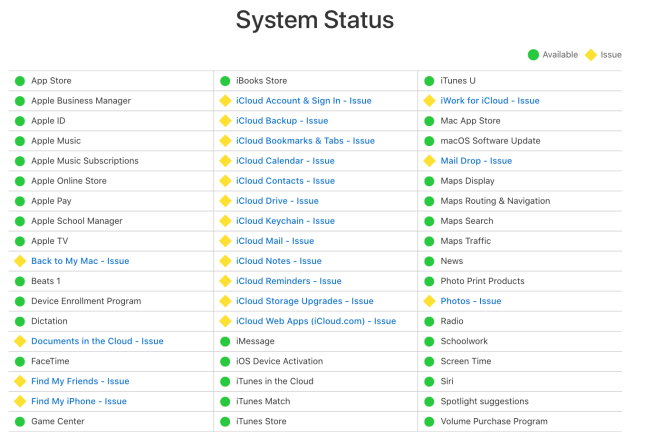
Source: 9to5mac












