It’s 10 Years Since Apple Introduced Emoji to iPhone – see how They’ve Changed
11/22/2018
4462

Apple added emoji to its keyboard on the iPhone 10 years ago today, transforming the way people communicate via text.
iPhone OS 2.2 – known as iOS from 2010 – introduced emoji to users in Japan initially, in time for the newly released iPhone 3G.

Emojipedia, the online encyclopedia for everything emoji, has released a series of comparisons, showing how some emojis have evolved since 2008.
With the help of different genders and skin tones, the number of emojis have increased from 471 in 2008 to 2,776 in 2018.

Among the tweaks over the years is the astonished face, which has lost the Xs for eyes it used to have 10 years ago.
The bank emoji used to display a BK logo on a building but now features a coin dollar sign, while the person in the bath has been given more detail and a green cap.
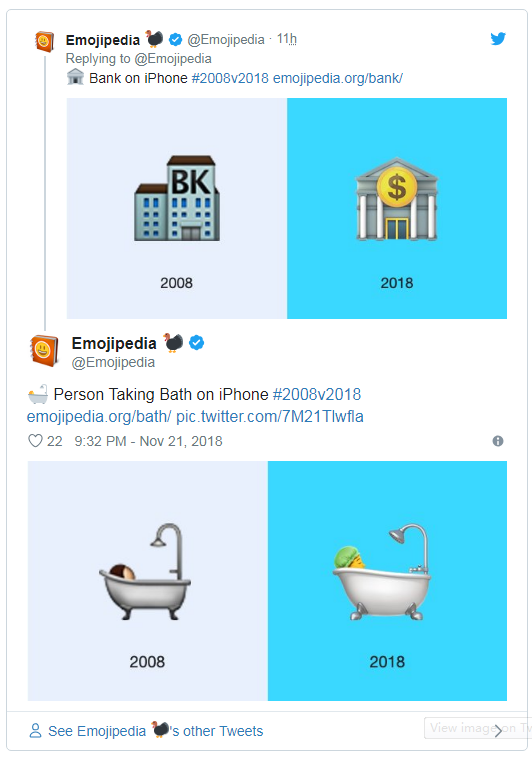
Apple recently rolled out more than 70 new emoji as part of its next software update, including new red-head, grey and curly hair emoji.
Source: breakingnews












