Apple Lies to Customers Over Size & Resolution of iPhone X, XS & XS Max, Lawsuit Alleges
12/17/2018
4314
A class action lawsuit launched on Friday accuses Apple of making fraudulent marketing claims about both the size and pixel count of its OLED iPhone displays, claiming the company literally cuts corners.
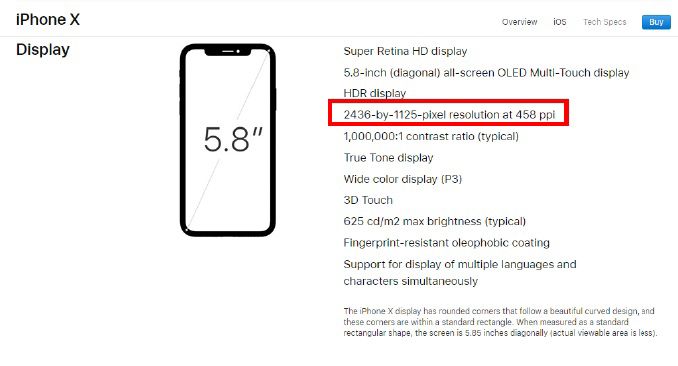
"The pixel deception is rooted in the misrepresentation of the Products' screens, which do not use true screen pixels," lawyers for plaintiffs Christian Sponchiado and Courtney Davis wrote in a filing with the U.S. District Court for the Northern Districting of California, seen by AppleInsider. "Defendant's nominal screen pixel resolution counts misleadingly count false pixels as if they were true pixels. This is in contrast to every other iPhone — phones whose screens Defendant directly compares to the iPhone X screen in its effort to mislead consumers into believing that the iPhone X has more pixels (and better screen resolution) than it really does."
Both size and resolution are misrepresented since Apple ignores the notch and rounded corners the phones have, the suit argues. The company markets the products as if they were no different from devices like the iPhone 8, which has a notchless rectangular screen, yet it tells app developers to design for "safe areas" on X-series iPhones that accommodate physical limitations and the iOS status bar.
The "false pixels" referenced in the suit are ones that have two or fewer subpixels. Only ones with red, green, and blue subpixels allegedly count as "true" pixels, though this also discounts numerous televisions that include extra white subpixels, effectively bringing the count up to four subpixels per pixel.
The suit further charges that Apple uses deceptive marketing images, for instance depicting the iPhone XS and XS Max with wallpapers that surround their notches with black, making them blend in. While referencing text such as "It's all screen" and the use of deceptive backgrounds, the suit also wilfully ignores the other images on the sales page that prominently display the notch.
Taking into account discussions about the notch since its unveiling, much less its presence in the store where it was bought by the plaintiffs, it is practically impossible for them not to have known about its existence.
At one point, the suit accuses Apple of being misleading about the screen size of the iPhone X, declared as 5.8 inches. According to the filing, the screen is actually "only about 5.6875 inches," and takes issue with the 5.8-inch measurement "pretending that the screen does not have rounded corners."
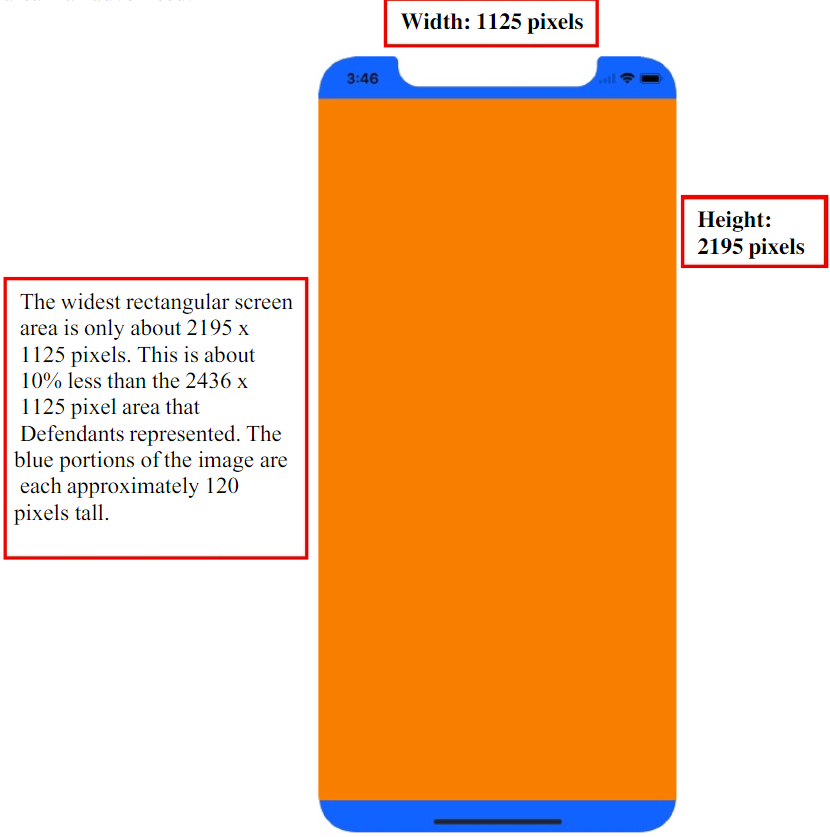
Shortly after this declaration, the suit claims an image proves "the phones themselves display their false diagonal screen sizes," with the Compare iPhone page of the Apple website shown on the iPhone X's screen. Also shown in the photograph alongside the screen size is an asterisk, indicating further detail is available down the page explaining how the measurement takes into account the corners.
The suit calls for an injunction against the offending practices, plus damage payments directed to everyone participating in the class action.
The complaint is unlikely to make it to trial, as Apple will probably seek to get it tossed or reach a settlement. The case nevertheless compounds the company's legal problems, as it's dealing with a Chinese iPhone ban won by Qualcomm and a barrage of smaller patent-related fights, such as a suit over FaceTime and auto-expiring voice messages.
Source: appleinsider












