Apple Changes App Store Rules to Allow Users to Gift In-App Purchases to Friends and Family
12/20/2018
4806
Apple made a tweak to its App Store Review Guidelines, allowing developers to implement a new feature that will let iOS users purchase in-app content as a gift.
Right now, iOS users can purchase paid apps as gifts for other iOS users, but there's no way to purchase in-app content as a gift. As more and more apps work on a free-to-try or subscription basis with various content only available through an in-app purchase, this change to the in-app purchase rules makes sense.
The new in-app purchase gifting rule is outlined in Apple's updated App Store Review Guidelines.
Before the change: "Apps should not directly or indirectly enable gifting of in-app purchase content, features, or consumable items to others."
After the change: "Apps may enable gifting of items that are eligible for in-app purchase to others. Such gifts may only be refunded to the original purchaser and may not be exchanged."
It's not entirely clear how gifting an in-app purchase will be handled, but Apple may be planning to add new in-app purchase gifting options to its App Store interface. Apple may soon send more information about the in-app purchase gifting change to developers.
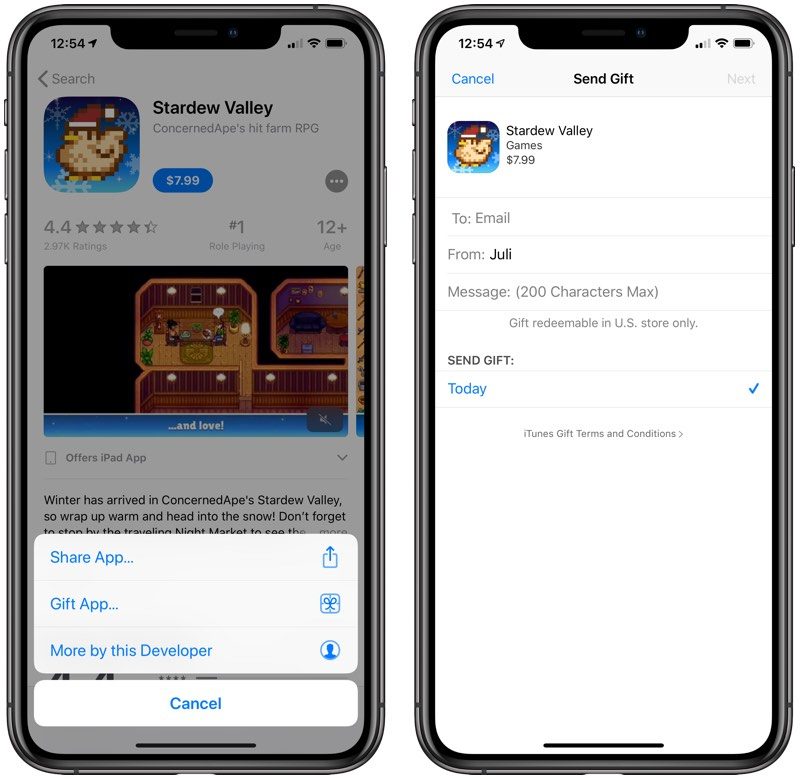
Right now, to gift a paid app to a person, a user needs to open up the App Store, tap on the three dots icon next to an app's price, and choose the "Gift App..." option. This brings up an interface for sending an App Store credit for a specific app to a contact via email.
Source: macrumors












