New Sileo Beta Adds 3D Touch Support, Fixes App Crashing Issue
02/13/2019
5751
On Tuesday, the Sileo Team pushed another minor update to the Sileo beta preview on Tuesday with some new features and enhancements, bringing it up to version 0.7b2.
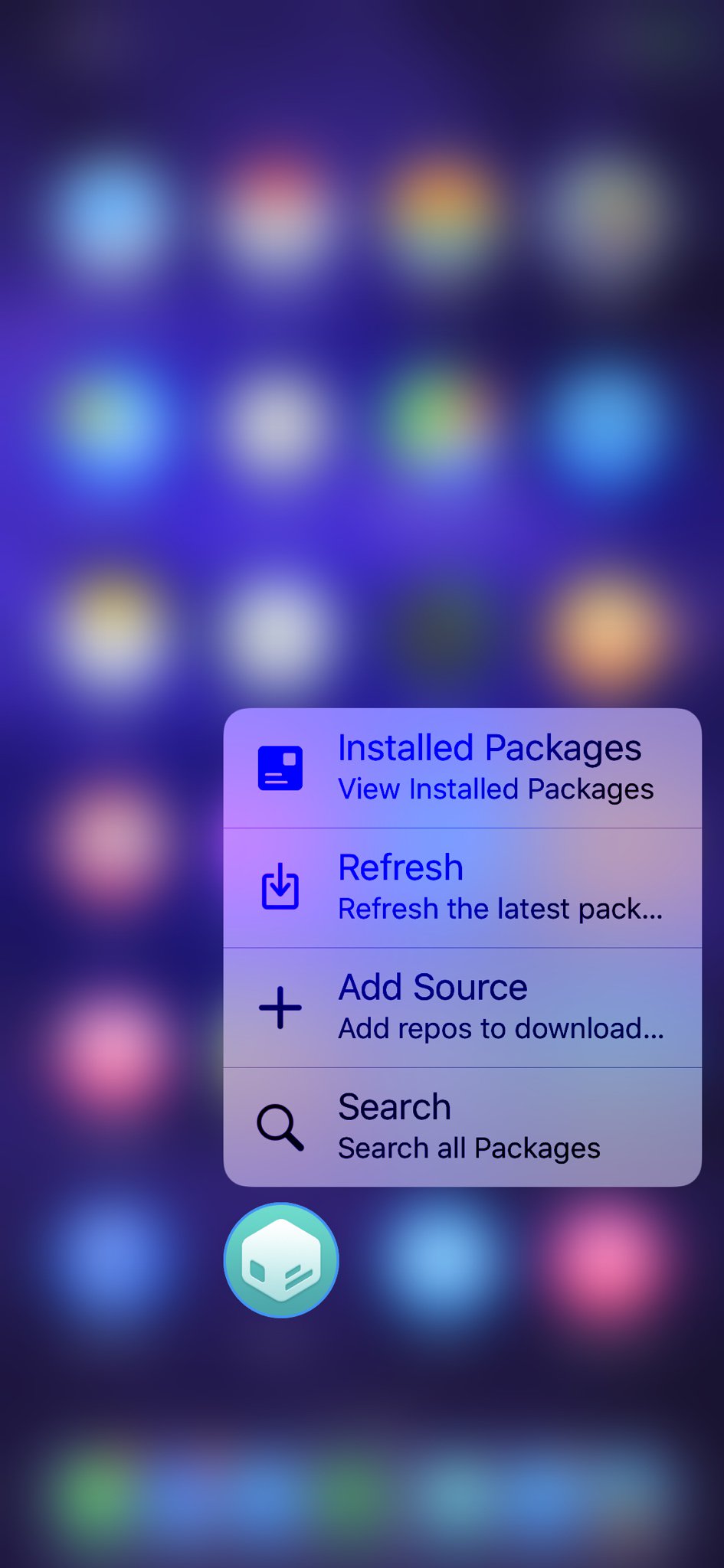
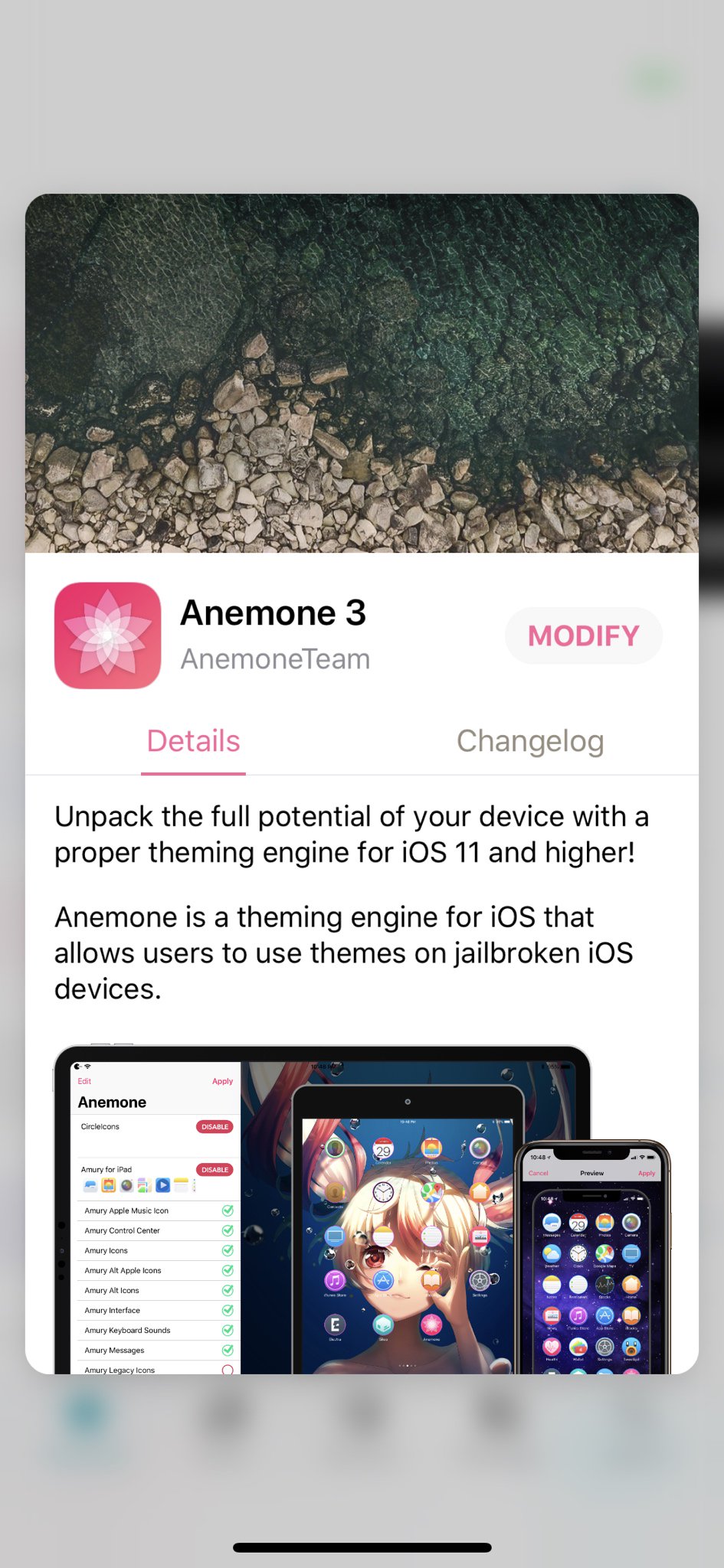
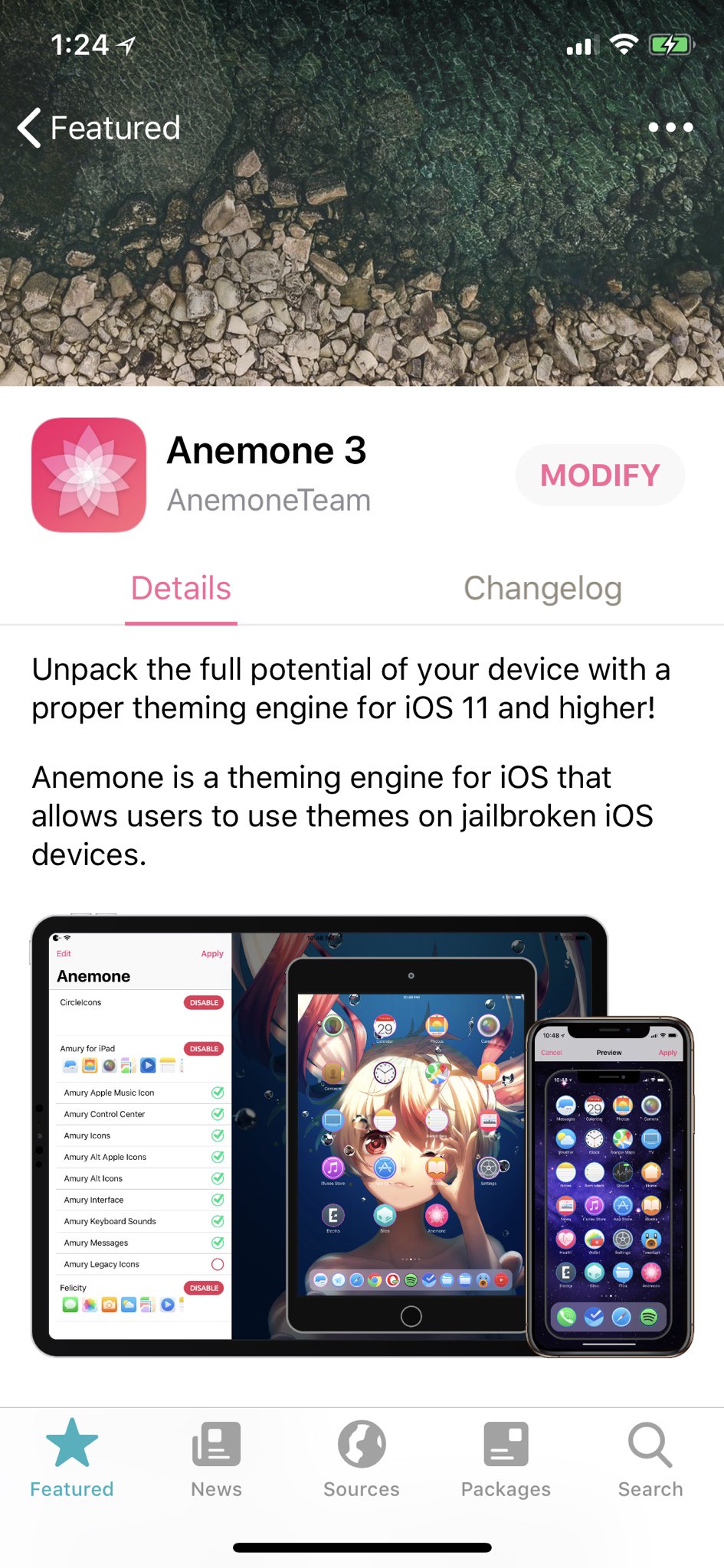
Citing the Sileo Team’s official announcement on Twitter Tuesday evening, this update adds full support for 3D Touch gestures via the Home screen and in the app, enabling you to access shortcuts and take advantage of peek-and-pop in the app itself:
The Tweet also notes a fix for a problem that could cause the Sileo app to crash when “certain corrupted packages were installed,” but no examples of such packages were given.
Those already jailbroken with Electra will find this update in the Electra Team’s default repository; on the other hand, the update wasn’t substantial enough to warrant an entirely new beta preview version.
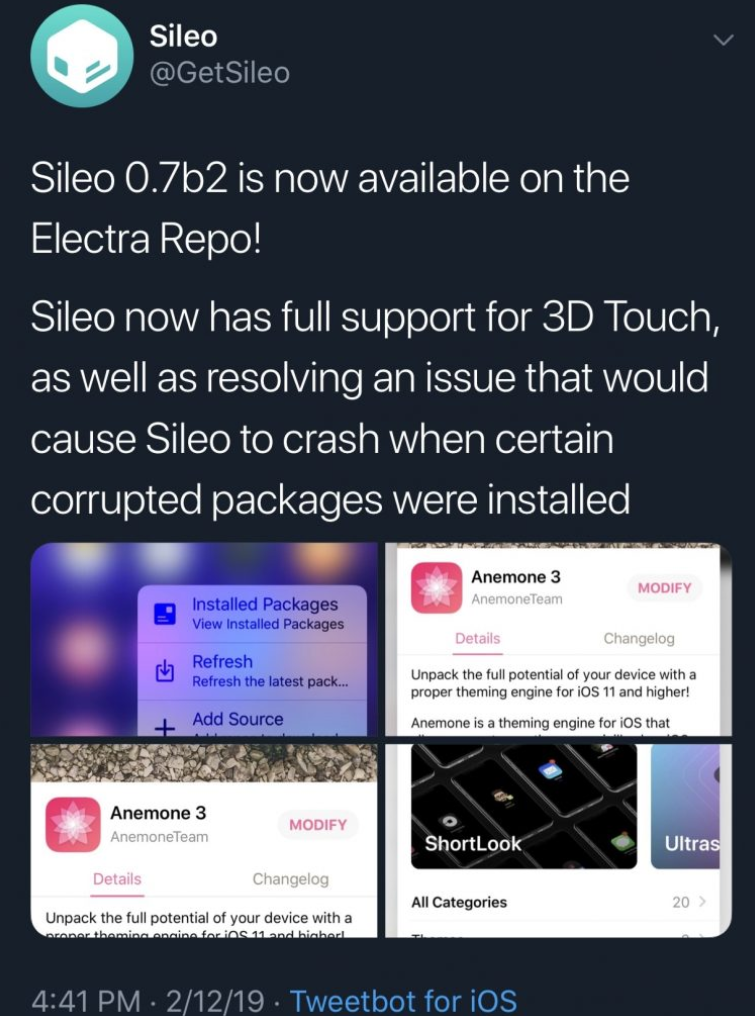
In a recent update to the Electra jailbreak tool, the Electra Team made Sileo one of the default package managers alongside Cydia. The Electra Team later noted that this was a small footstep toward replacing Cydia entirely on the Electra platform.
At the time of this writing, the Sileo package manager is in its second beta preview. The next beta preview is expected to let the BigBoss repository serve a single ad to its users, a move on the Sileo Team’s part that came in response to a flurry of backlash after it was found that Sileo wasn’t letting BigBoss serve any ads to its users. There’s no word yet on when that next beta preview might surface.
Source: idb












