Apple’s Abacus Emoji is Wrong
05/27/2019
3606
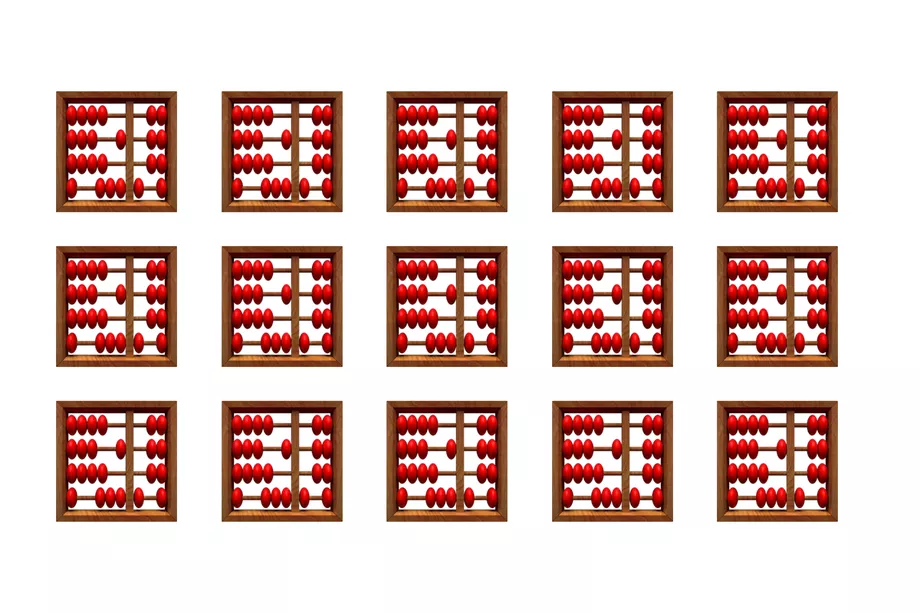
Apple’s abacus emoji is wrong. Or, technically not “wrong” per se, in that you can probably still use it do math if you actually know how to use an abacus (I do not). But still, that ever useful emoji — added in the Unicode 11.0 update to the emoji standards as part of iOS 12 — is apparently incorrect on Apple devices when compared to nearly any abacus used across the whole of human civilization.
The error was first spotted by Twitter user @sophophobic, who noticed that Apple’s abacus configuration appeared to be one that was never used at any point in history.
Kidwell wasn’t aware of any abaci in the museum’s collection that used an arrangement similar to Apple’s, and even the ones that came close wouldn’t have been arranged horizontally like Apple’s icon is. She did point out that you could use Apple’s abacus to do math if it were oriented correctly, though.
Google, Microsoft, and Facebook are the leaders in this field: all three have mathematically and historically correct abaci: Google’s is a Western-style model with ten beads, and Microsoft and Facebook are using a 1:4 Japanese-style model that is correctly oriented.
On the other hand, Samsung, Twitter, and WhatsApp’s abaci are also incorrect. All three brands also use Western-style abaci, but with seven, six, and five beads, respectively, making them little more than depictions of toys. Apple’s is still worse, though, given that the company has failed on both number of beads and orientation for its abacus emoji.
Source: theverge












