Foxconn Employee Indicated that iPhone 7 Dual Cameras Could be Canceled
07/06/2016
7899
As it is know to all, iPhone 7 series will be unveiled in this September. What do you expect about Apple’s next generations of iPhone 7 handsets? The current leaked information has confirmed that iPhone 7 owns a special appearance design slightly different from iPhone 6s as the white antenna array is moved higher. As to hardware components, iPhone 7 will be equipped with new generation of A10 processor as well as two kinds of baseband chips from Inter and Qualcomm. What’s more, iPhone 7 Plus was rumored to support dual camera. But today Mr Yao, the Chinese mobile phone League Secretary, released a post on SinaWeibo (China’s Twitter) , claiming that an internal employee of Foxconn, the world’ s biggest iPhone manufacture factory, exposed the dual cameras could be probably canceled due to the immature technology.

“Even Mr. Guo TaiMing, the boss of Foxconn, is worried about the future performance of Apple iPhone 7 series in the global mobile phone market.” Mr. Yao added.
Besides, some media recently reported that Apple would add new color “Deep Blue” for Apple iPhone 7 series, cancel the color “Space Gray”.
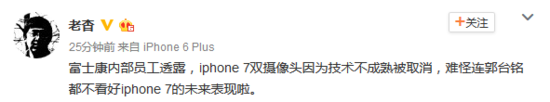
That means Apple will majorly upgrade is its processor, but iphone 6s series seem to be able to meet user’s requirements now. So, how many iOS users would like to purchase the new iPhone?
In addition, some Android vendors, such as HuaWei, declared that their technologies had totally surpassed the big Apple because their technical edges can fully support dual cameras.
Will you support new iPhone 7 series if Apple really cancels the dual cameras? Post your ideas on 3uTools Facebook Group , then you could probably get our selected prizes.












