Unc0ver Jailbreak v3.3.0 Officially Released
07/16/2019
8939
It wasn’t long after @NedWilliamson released his Sock Puppet exploit that Pwn20wnd and the Electra Team began playing ‘tag you’re it’ with continuous jailbreak tool updates to support the latest possible firmware version(s), and as it would seem, those updates may finally be starting to plateau.
In a Tweet shared just a few minutes ago, Pwn20wnd announced the official public release of unc0ver v3.0.0, which officially brings it out of beta testing:
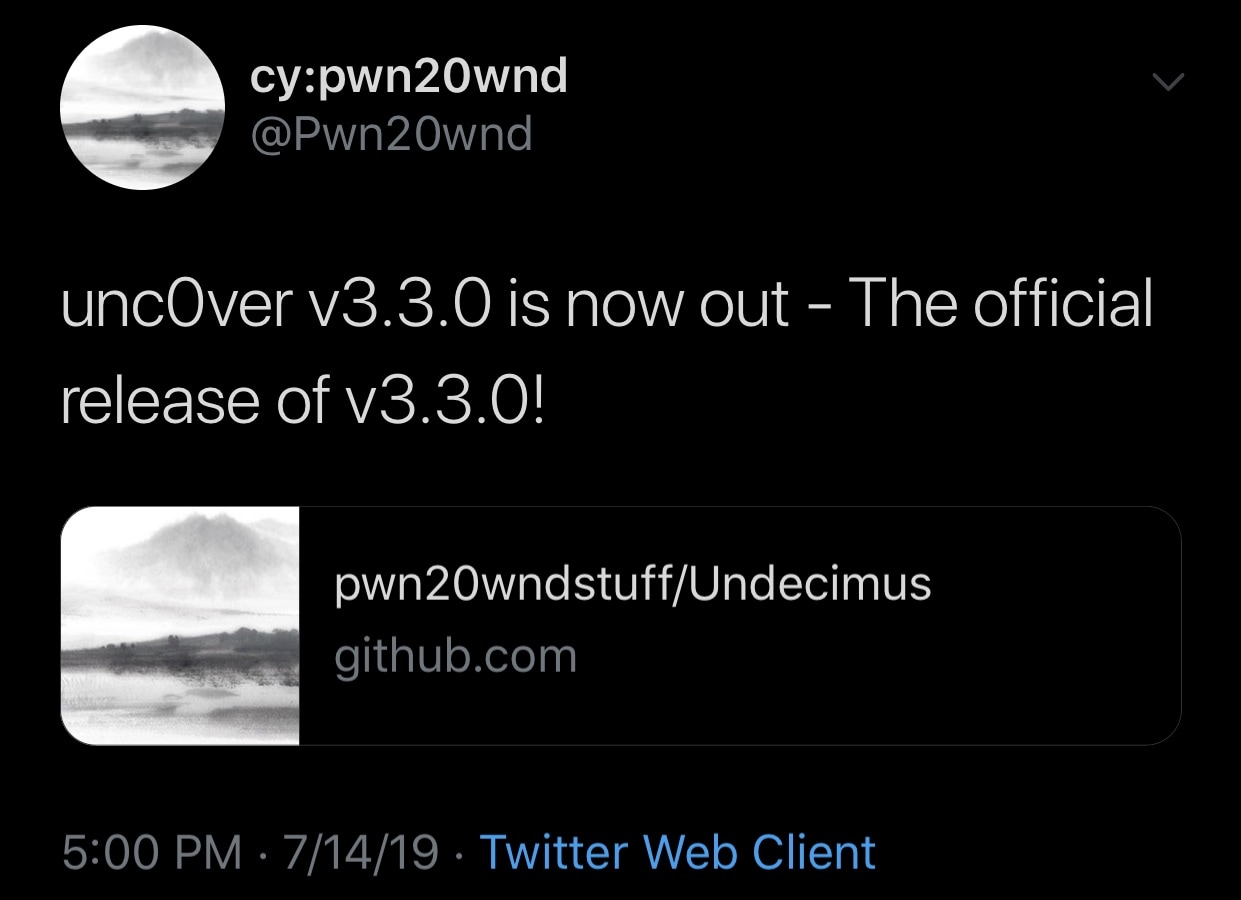
Just like the beta releases, unc0ver v3.0.0 now supports iOS 12.1.3-12.2 in addition to iOS 11.0-12.1.2, but the former only works on A9-A11 devices. A7-A8 and A12(X) devices can’t yet jailbreak with unc0ver if they are running iOS 12.1.3-12.2, and it remains to be seen if or when that might change.
Intriguingly, the unc0ver v3.0.0 public release doesn’t come with a lengthy change log, which speaks to the software’s stability. The change log notes the following alterations:
07/14/2019 – v3.3.0 was released for production with the following changes:
– Fix a bug in finding kernel offsets
If you’ve been anticipating the thought of jailbreaking iOS 12.1.3-12.2, but you’ve been waiting for the stable public release of unc0ver v3.0.0, then you should now be good to go.
You can download the official unc0ver 3.3.0 release from here.
Source: idownloadblog












