New Release of Unc0ver Jailbreak for iOS 11 – iOS 12.1.2 Now Out with Bug Fixes
04/17/2019
6684
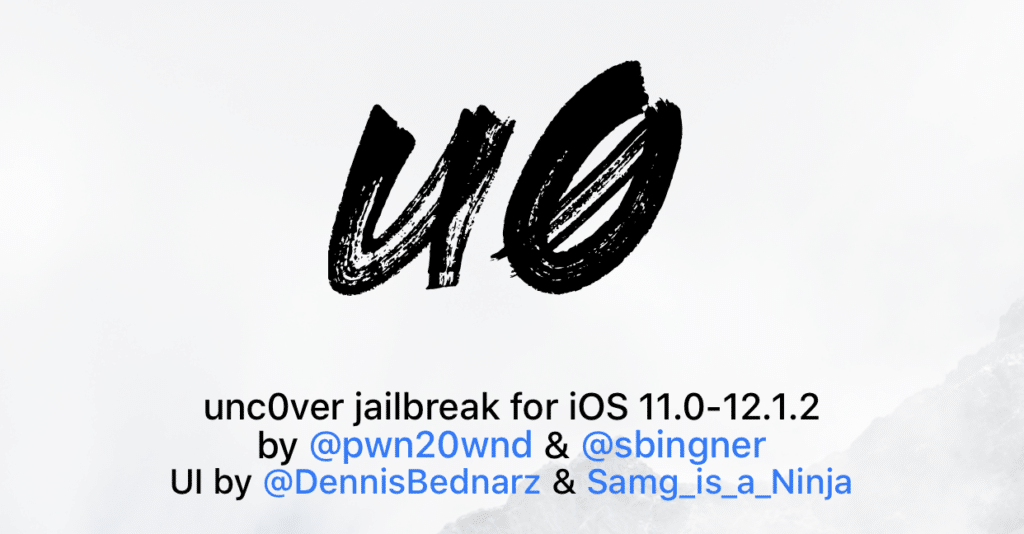
The @pwn20wnd team has released a new beta of unc0ver 3.0 with a bunch of bug-fixes and several new options.
The new options are primarily meant for developers and advanced users and will not benefit regular jailbroken iPhone/iPad users in any way. The full change-log of the update is below.
Fix a bug in loading Substrate
Add a switch to enable get-task-allow on every process for developers
Add a switch to set CS_DEBUGGED on every process for developers
Add a switch to use the SSH-Only mode on any unbootstrapped device for developers
Update jailbreak-resources
Update the APT lists cache file for repositories
Update the root filesystem remount to always name the original snapshot by appending “.disabled” to the name of the system snapshot
Improve the performance
The release still does not add support for A12-A12X Bionic devices like the iPhone XS, iPhone XR, or the iPad Pro. While the @pwn20wnd team is done with jailbreaking A12 Bionic devices, they are waiting for Substitute support for the devices before releasing the jailbreak for them.
If you have already used Unc0ver to jailbreak your iPhone, you can update to the latest release by simply updating the app through Impactor or Reprovision and then re-jailbreaking your device again. Make sure to check out the list of the best jailbreak tweaks and Cydia sources to have the best jailbreaking experience possible.
Source: iphonehacks












