Steve Woz Signs Rare 1976 Apple I Motherboard in Dubai
11/26/2021
2081
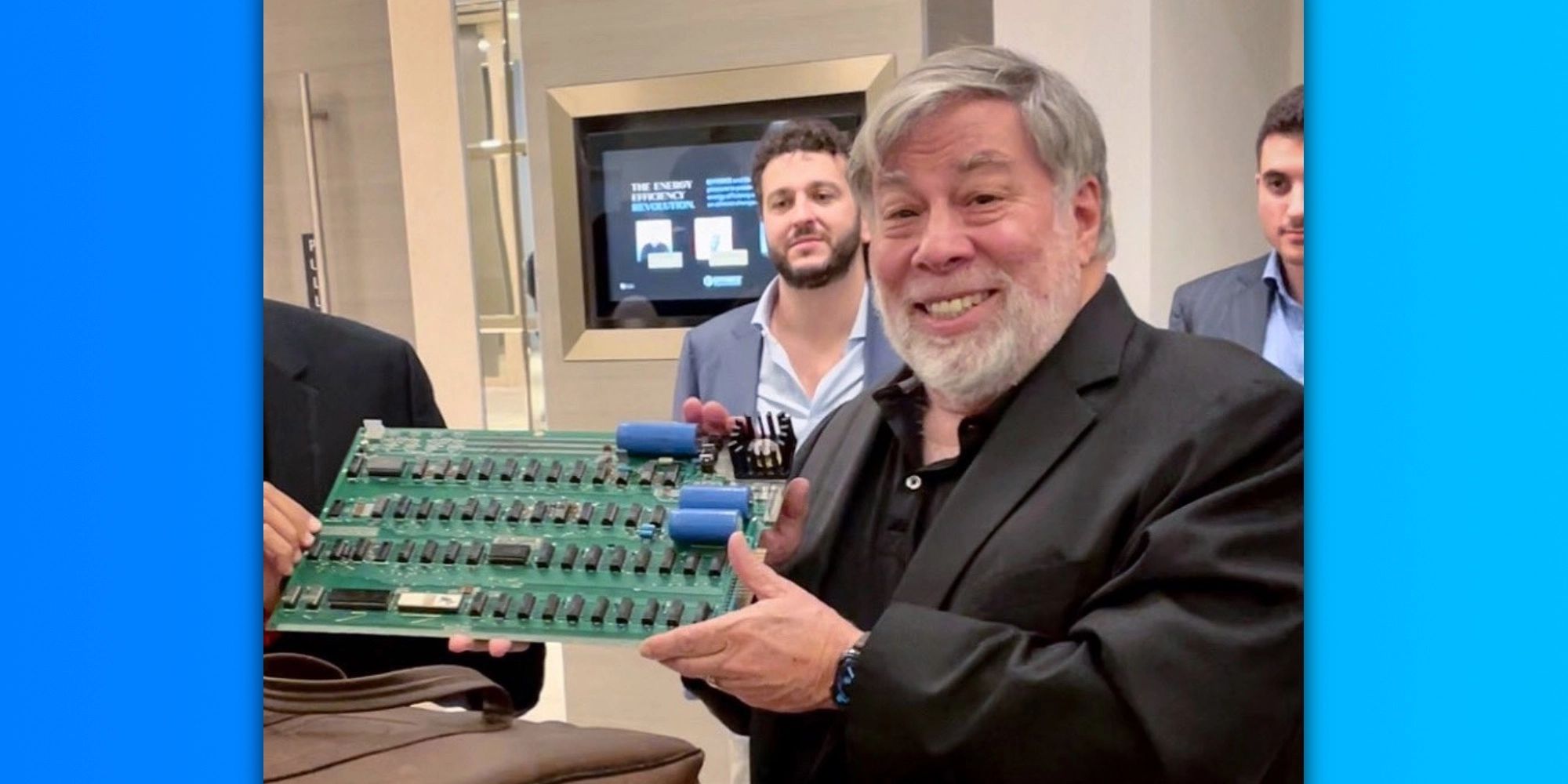
It’s not every day you can see a perfect-looking Apple Computer I motherboard. Combines it with Apple co-founder Steve Woz holding and signing his 1976 invention and you get one of those rare Apple fanboy moments.
As posted on Twitter by The AAPL Collection, the user writes: “Today we reunited the Master with one of his creations… what an amazing experience.” The Twitter user continues: Woz holding our 1976 Apple Computer 1…the invention that sparked the personal computer revolution and led to the creation of the most valuable and profitable company in the world.
As it seems, this reunion occurred this week in the Dubai Mall, As you can see in the video, some people are reunited when a man takes an Apple Computer 1 from bubble wrap. When Woz realizes he’s in front of one of his creations, it’s possible to see the surprise on his face.
That’s an Apple 1. Wow! Oh my God. Just give a nice pen and I’ll sign up here.”
Apple I was the first product ever announced by the company in 1976. The computer was put on sale for $666.66 at the time. Ever since then, 9to5Mac reports some auctions and eBay sales of the product, which can go up to $1.5 million.
In one of the actions, auctioneers John Moran told the story about the Apple I: 200 Apple-1 computers were designed by Steve Wozniak and assembled and tested by Steve Jobs, Patty Jobs (his sister), and Daniel Kottke in the Jobs’ home. 175 of them were sold for $666.66, a figure that catered to Wozniak’s love of repeating numbers. 50 of the 175 computers were sold to Paul Terrell, owner of ByteShop in Mountain View, California.
Source: 9to5Mac












