The Metaverse Is 'Off Limits' On Apple's VR Headset, Claims Report
01/11/2022
1896
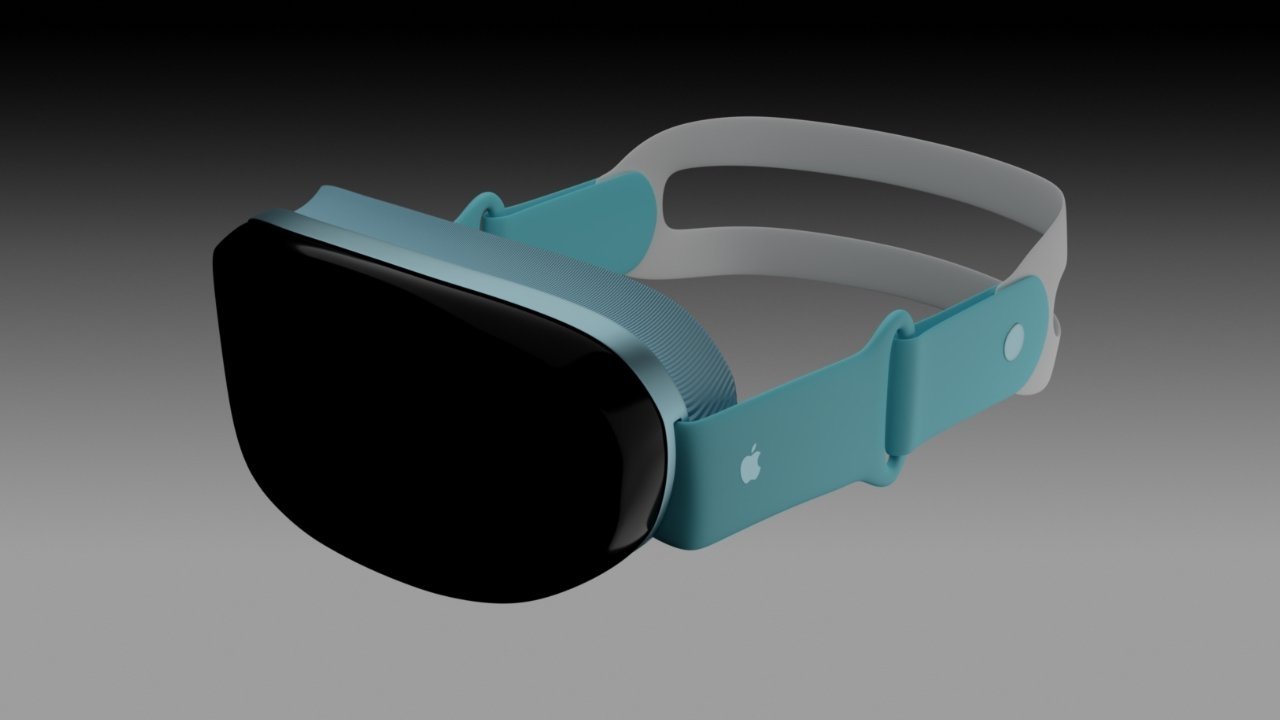
Apple's VR and AR headset isn't intended for long periods of usage, with the company reportedly diverting away from the so-called "metaverse" vision in favor of shorter experiences.
Mixed reality headsets have been touted as the next big thing in computing, handling everything from games and entertainment to work and education. However, while some tech companies are leaning towards enabling users to spend a long time in their headsets, Apple is allegedly going in the opposite direction.
According to sources of Mark Gurman's "Power On" newsletter for Bloomberg, Apple has thought about the metaverse, but seeks to avoid it. "I've been told pretty directly that the idea of a completely virtual world where users can escape to - like they can in Meta Platforms/Facebook's vision of the future - is off limits from Apple," writes Gurman.
Rather than using the headset as an "all-day device," Apple instead intends for it to be used for smaller "bursts."
Current speculation has Apple preparing for the launch of its first headset by the end of 2022, but in very limited quantities. It is believed to have a curved visor with AirPods Max-style padding, as well as bands similar to the design of Apple Watch sport bands.
It is also thought to use lightweight materials, have an M1-level processing system onboard for high-end applications and development, and use a secondary processor to handle sesnsor tracking. Those sensors could include a LiDAR system to track the user's hands without a controller, though controllers could still be used for more precise control.
Price rumors for the device run between $1,000 and $3,000.
Source: Appleinsider












