'Apple Computer A' Prototype Apple-1 Owned by Steve Jobs Heads to Auction
07/22/2022
1916
A prototype "Apple Computer A" Apple-1 computer that was owned by Steve Jobs is up for auction starting today, and it is expected to fetch upwards of $500,000.

Hand-soldered by Steve Wozniak in 1976, the Apple Computer A printed circuit board was used by Steve Jobs to demonstrate the Apple-1 to Paul Terrell, who was the owner of The Byte Shop in Mountain View, California. The Byte Shop became the first retailer of the Apple-1 computer after Terrell ordered 50 fully assembled machines and sold them for $666.66 each.
The Apple Computer A has been matched to photographs taken by Terrell in 1976, showing the prototype in use. This machine is listed as the number two machine on the Apple-1 Registry and was considered "lost" until it was authenticated by Apple-1 expert Corey Cohen.
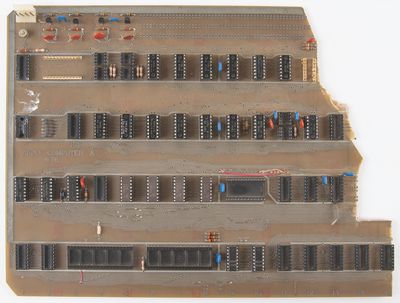
As described by RR Auctions, the site hosting the sale, there is some damage to the board.
Compared to production Apple-1 machines, the prototype has wording that reads "Apple Computer A," it has a different processor, and it lacks the green protective coating on typical Apple-1 computers.
Because of the rarity of the prototype, RR Auction expects it to fetch a high price at auction despite the damage.
Source: Macrumors












