iPadOS 16 Beta Expands 'Zoomed Out' Display Option to Older 11-Inch iPad Pros
09/30/2022
2050
The latest iPadOS 16 beta released earlier this week expands a Display Zoom option for more screen space to 2018 and 2020 models of the 11-inch iPad Pro with A12X and A12Z chips. The feature was previously limited to iPad models with the M1 chip.

The feature can be enabled in the Settings app by tapping Display & Brightness → Display Zoom → More Space. Apple says this mode gives users more screen space to work with by scaling the display's resolution, which can be useful for features like Split View and Stage Manager. Apple announced earlier this week that Stage Manager is expanding to 2018 and newer iPad Pro models, albeit without external display support.
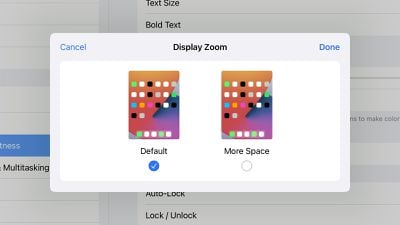
Screenshot: Taimur Asad
For the 12.9-inch iPad Pro, the More Space option is still limited to the model with the M1 chip, according to developer Steve Troughton-Smith.
iPadOS 16 remains in beta testing and will be released as iPadOS 16.1 in October.
Source: Macrumors












