Apple Services Have More Than 935 Million Paid Subscriptions
02/03/2023
1933
![]()
In the quarterly earnings announcement, Apple said that the number of subscriptions across its platforms increased from 900 million to 935 million just in the December quarter.
Apple counts every subscription made through the App Store and its services since they all provide a source of revenue for the company. Subscription numbers grew rapidly during the pandemic but have slowed as people return to work.
According to Apple, the number of active subscriptions has increased by about 35 million from 900 million to 935 million in the fourth calendar quarter of 2022. The total number of subscriptions has increased by 150 million across all of 2022.
The growth of Apple's subscription numbers has slowed quarter over quarter, as the number in July was 816 million subscribers. This may be attributed to general seasonality and more people returning to work as the pandemic recedes.
The total number of subscribers is derived by counting any subscription made on an Apple platform. This includes Apple services, entertainment apps, and app subscriptions originating from the App Store, like Carrot Weather and Ivory. Apple TV+ and Apple Arcade are also included in these numbers.
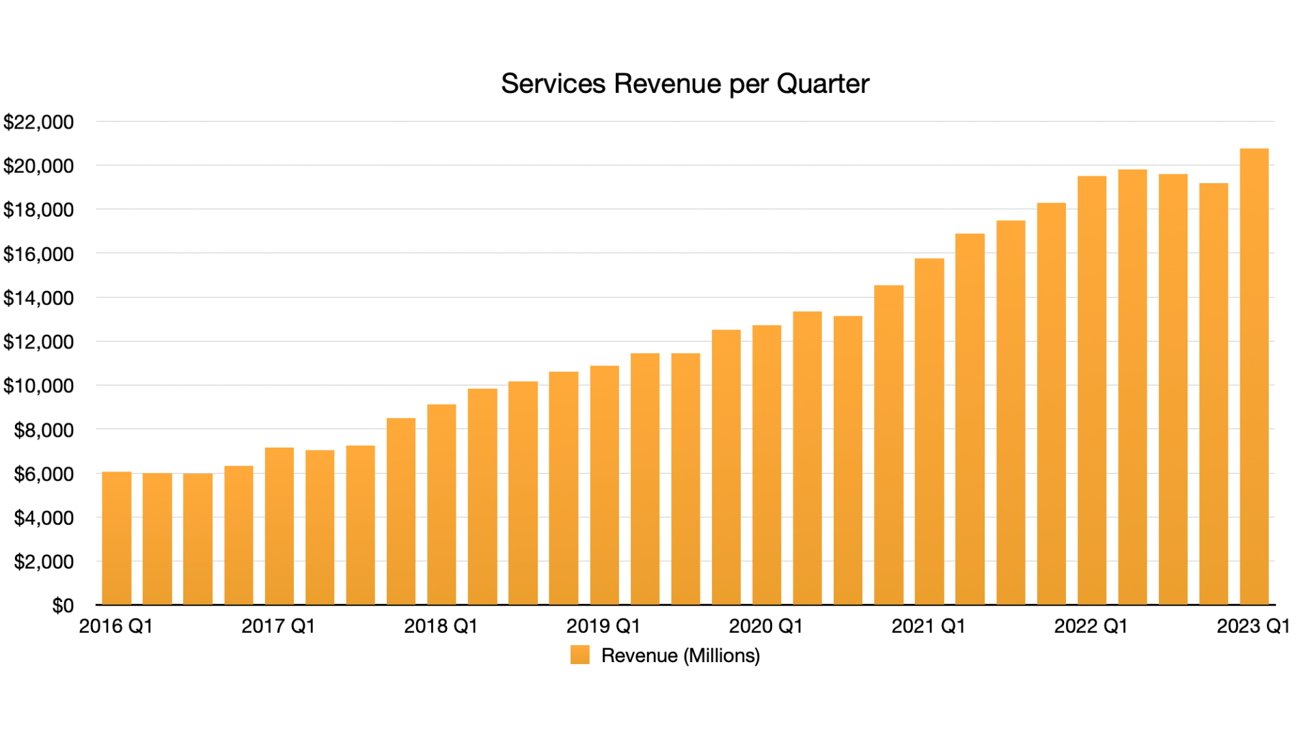
Apple announced its fourth-quarter earnings on Thursday, and it earned 117.15B in a rare miss. Services revenue hit an all-time high of $20.8 billion.
Source: Appleinsider












