iPadOS 17: Here’s a First Look at the Customizable Lock Screen
06/06/2023
1934

Apple today announced iPadOS 17, which introduces new ways to customize the Lock Screen and interact with widgets. Just like the iPhone last year with iOS 16, iPad now has a customizable Lock Screen with different font styles and widgets. Read on for a first look at how it works.
iOS 16 introduced a brand new Lock Screen for the iPhone. For the first time, users were able to customize the appearance of the Lock Screen not only with different wallpapers, but also different widgets and font styles. But iPad never got these features, until now. iPadOS 17 enables the same kind of customizations on the iPad Lock Screen.
The new iPadOS 17 Lock Screen
Customizing the new Lock Screen in iPadOS 17 works pretty much the same as it does on the iPhone. All you need to do is press and hold on the wallpaper to edit the Lock Screen. Then you can edit your current one or create a new one with another wallpaper.
Apple has added some new wallpapers that already existed in iOS 16, such as the Pride-themed ones, Unity, Gradient, Emoji, Weather, and Astronomy. There are also some iPad exclusives, such as one showing Apple’s classic “Hello” and the original iPad wallpaper from 2010. Some of the wallpapers have subtle animations when you lock and unlock the screen.
Once you choose wallpapers, you can add widgets to your Lock Screen. In iPadOS 17, widgets are placed on the left side of the screen. You can also tap the clock to change its font and color. In fact, the Lock Screen widgets on the iPad are interactive. For example, you can add Home app controls to turn accessories on or off without having to unlock your iPad.
Users can create multiple Lock Screens and associate each one with a different Focus Mode. Due to the new layout, notifications have been slightly redesigned and made smaller.

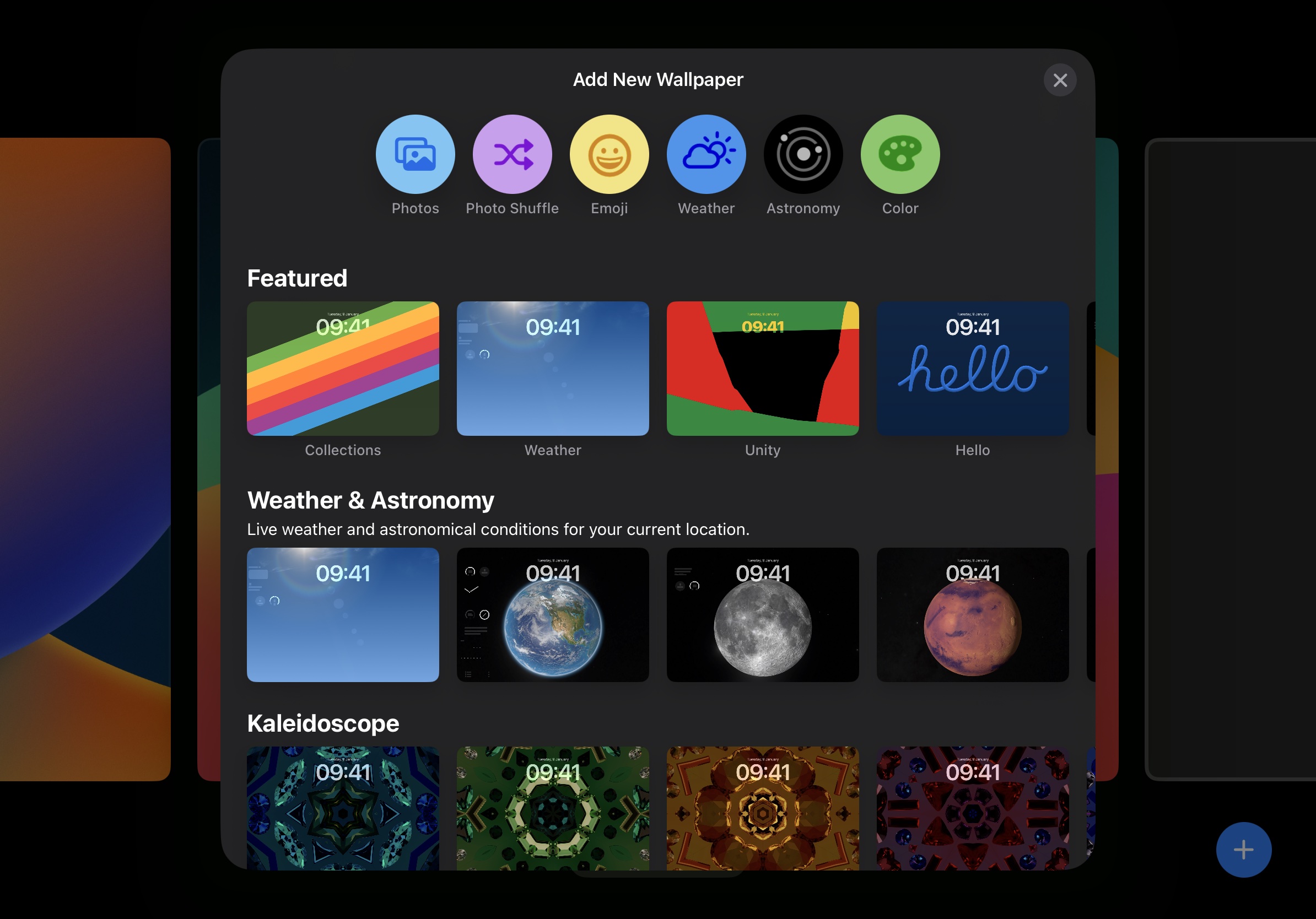
Here’s how to try the beta
The first beta of iPadOS 17 is now available to developers. Apple says a public beta will be available this summer, while the official release is expected this fall. More details on how to install the beta update can be found on the Apple Developer website.
You can also install the beta update on 3uTools.
Source: 9to5mac












