Apple-1 Ad Handwritten by Steve Jobs Sells for Over $175,000
08/28/2023
1335
An Apple-1 advertisement that was written by Steve Jobs recently sold for $175,759 at an auction hosted by RR Auction. The ad is a rough draft with specifications for the Apple-1 machine, along with information on the details that Jobs wanted to include.
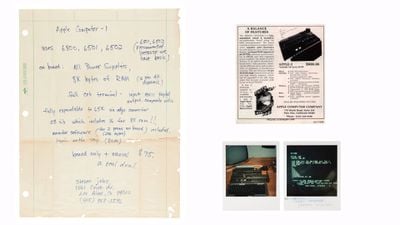
"Board only + manual, $75. A real deal" reads a part of the advertisement that Jobs wrote out. Jobs' signature is included, and the address listed is his parents' house, which is where Apple started out.
The handwritten draft matches the original advertisement for the Apple-1, with the first ad published in the July 1976 edition of Interface Magazine. The ad is accompanied by two Polaroid photos of Apple-1 machines taken at The Byte Shop in Mountain View, California. Jobs annotated one of the images, noting that it was "fuzzy because camera wiggled."
The ad copy was put up for sale by a close friend of Steve Jobs that was present during the Apple-1's developmental phase. He was gifted the items as cherished keepsakes.

Separately, an operational Apple-1 Computer signed by Steve Wozniak sold for $223,520, and a 1976 Apple Computer check signed by Jobs and Wozniak sold for $135,261.
Source: Macrumors












