Apple Pay Later Is Now Available to Everyone in US, No Longer in Beta
10/25/2023
1594
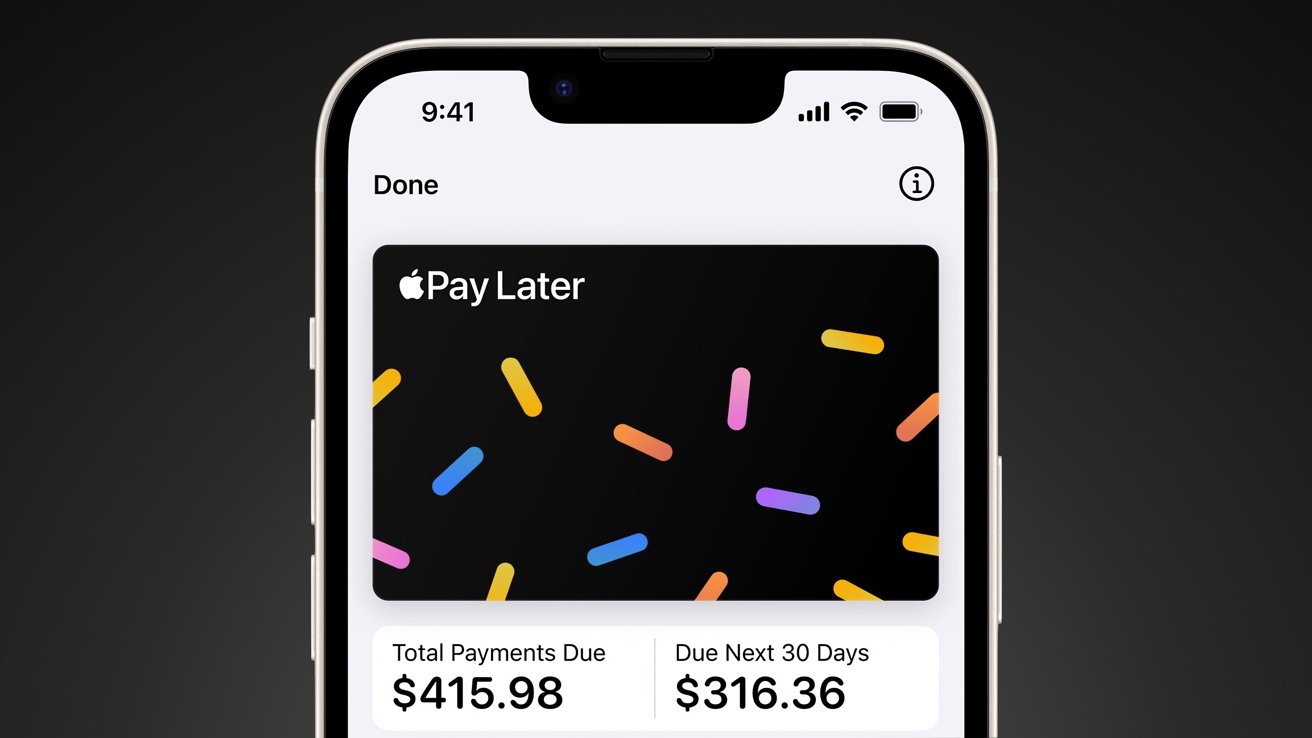
Apple Pay Later is Apple's short-term financing solution that spreads payments over six weeks, and it is now available to all eligible users in the United States.
The interest-free payment service was first announced in 2022, but it didn't soft launch until March 2023. So far, customers have been randomly selected to participate in Apple Pay Later, but now it has fully launched for all eligible users.
The rollout appears to have begun as soon as Monday, with users reportedly seeing Apple Pay Later as an option. The language for the section in Apple Wallet has shifted its language to suggest the beta has concluded.
Apple Pay Later enables customers to split purchases between $75 and $1,000 across a six-week payment plan. Four equal payments are made every other week.
Customers must apply for the program, and a soft pull on their credit is performed to determine eligibility. Even if the customer is approved for $1,000, the program is only eligible for the exact purchase amount.
Apple finances the loan through its own subsidiary, Apple Financing LLC. Mastercard and Goldman Sachs handle the payment credentials, eliminating the need for the merchant to update their systems.
Requirements
- Be 18 years or older
- Be a US citizen or lawful resident with a physical address
- Have a debit card in Apple Wallet set up for Apple Pay
- Be using two-factor authentication for your Apple ID
- May be required to verify identity with driver's license or state-issued photo ID
Apple Pay Later is available in the United States and appears as an option on websites that accept Apple Pay.
Source: Appleinsider












