Everything New in iOS 17.2 Beta 4
12/01/2023
2101
Apple is wrapping up development on iOS 17.2, with the update expected to come out in December. While we're getting to the end of the beta testing period, Apple is still tweaking features and adding new functionality.
We've rounded up everything new in the fourth beta of iOS 17.2.

Default Notification Sound
Under Sounds & Haptics, there's a new "Default Alerts" section that allows you to choose the sound used for all incoming notifications aside from texts, mail alerts, and calendar alerts, which already had customization options.
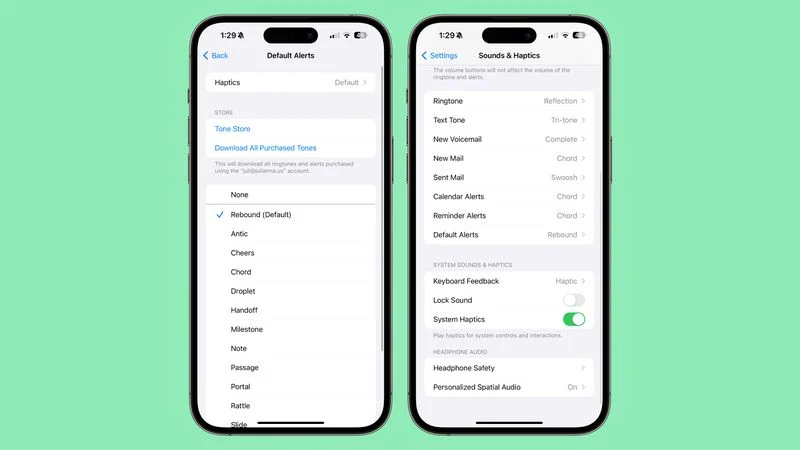
All of the text tones can be used for the default notification sound, plus there is an option to also change the haptic vibration of default notifications.
Collaborative Apple Music Playlists
While collaborative Apple Music playlists were introduced in an earlier version of iOS 17.2, Apple has removed the option in the fourth beta, which suggests this is not an option that will be coming in iOS 17.2 after all.
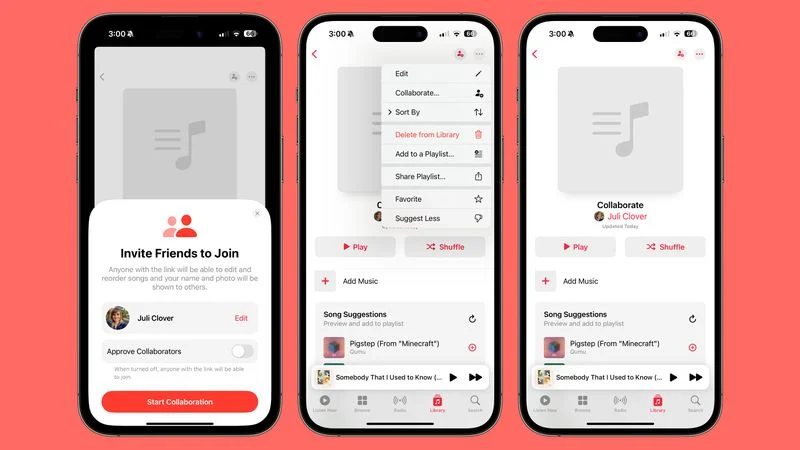
AppleCare Settings
The "Coverage" section under Settings > General has been renamed to AppleCare & Warranty. It still includes AppleCare info for your iPhone and connected devices such as the Apple Watch and AirPods.

Under General > About there's a new Warranty section that provides coverage information for the iPhone.
Recording to an External Device
With the iPhone 15 Pro models, ProRes video can be recorded directly to an external device. iOS 17.2 appears to include a new pop up message that lets users know that external recording is not working because of a USB-C cable that is too slow.
There was previously a warning about an external storage device not having a fast enough write speed to support external recording, but now there is an added message about the write speed of the USB-C cable.
iTunes
Code in iOS 17.2 confirms that Apple is planning to eliminate the option to purchase TV shows and movies in the iTunes app. TV and movie content will need to be purchased in the TV app in the future, but for now, the change has not actually been implemented.
"You can buy or rent TV shows and find your purchases in the Apple TV app," reads the code.
Source: Macrumors












