Tetraprism Telephoto Lens to be Available on Both iPhone 16 Pro and 16 Pro Max
12/21/2023
1478
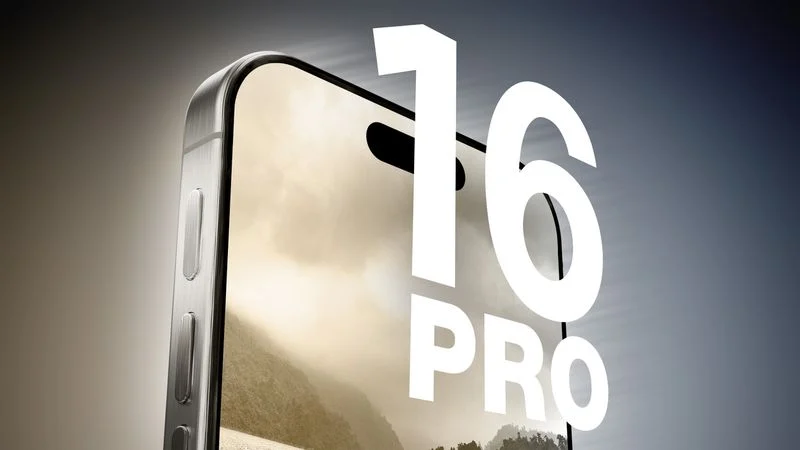
Recently, MacRumors has received information indicating that Apple intends to implement the tetraprism telephoto lens on both iPhone 16 Pro and iPhone 16 Pro Max in 2024.
The iPhone 15 Pro Max features a tetraprism telephoto camera. The folded glass structure within it uses a tetraprism design which repeatedly reflects light, allowing for up to 5x optical zoom, up from 3x on the iPhone 14 Pro Max.
This year, the iPhone 15 Pro was released without the new-and-improved tetraprism telephoto camera, likely due to spatial constraints. The components necessary for the tetraprism camera occupy significantly more space than the telephoto camera currently found on the iPhone 15 Pro, and consequently would not fit in the smaller 6.1” device.
With the iPhone 16 Pro, Apple intends to increase the overall size of the devices, with the displays of the iPhone 16 Pro and iPhone 16 Pro Max measuring roughly 6.3" and 6.9", respectively. The increased device sizes would provide ample room for the new tetraprism telephoto camera, and internal documentation seen by MacRumors corroborates this change.
Internal documentation detailing the camera module design for the iPhone 16 Pro reveals that the module bears significant resemblance to the module used in the iPhone 15 Pro Max. At a glance, the area containing the tetraprism components can be easily identified.
It is important to consider that the information provided here constitutes pre-production information and may not reflect the hardware found on final mass production units. The iPhone 16 Pro is still many months away and changes are always possible.
For more details on what to expect, check out our rumor roundup page for the iPhone 16 Pro.
Source: Macrumors












