Apple Music Bug Related to 'Add Playlist Songs' Setting is Now Fixed
01/04/2024
1398
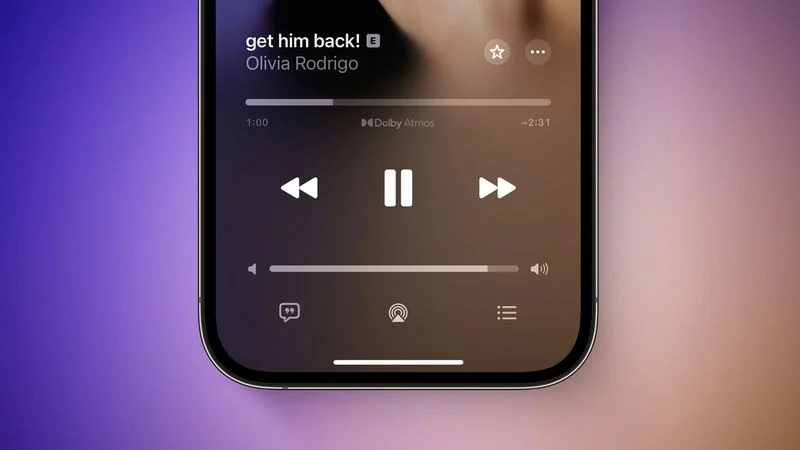
Last month, many Apple Music subscribers reported that the "Add Playlist Songs" setting was broken on the iPhone, iPad, and sometimes the Mac. After a user toggled off the setting, the bug could cause it to turn back on, resulting in any songs that a user added to a playlist being added to their music library in an unwanted manner.
Fortunately, it appears that Apple quickly addressed the bug with a server-side fix, and users are no longer impacted by this issue. Given it was a server-side fix, users do not need to update their devices to a newer software version for it to apply.
Apple never publicly acknowledged the bug, so the underlying cause is unclear.
Source: Macrumors












