Apple Vision Pro Appears to Lack Ultra Wideband and the Latest Wi-Fi Used in Macs
01/17/2024
1210
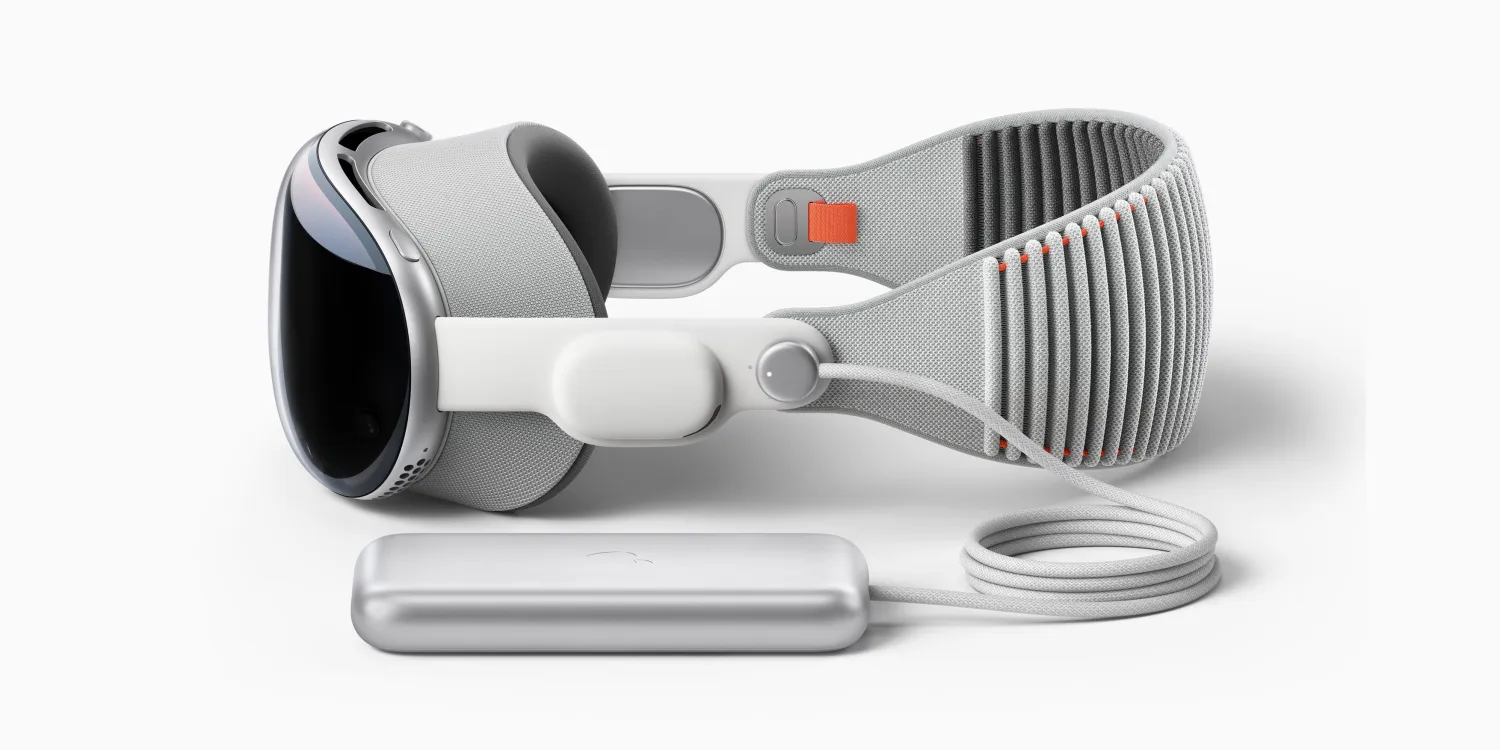
If you were hoping for Ultra Wideband and Wi-Fi 6E or 7 chips in Apple Vision Pro, well, those are very specific expectations. Also, Apple Vision Pro appears to lack those chips, based on the official FCC filing from today.
That shouldn’t be much of a surprise, however, considering the Apple silicon inside Apple Vision Pro. The hardware was developed around the M2 chip. Apple has since moved the MacBook Pro to the M3 chip, but those came out well after the first-gen Vision Pro hardware was finalized. The FCC filing just supports these presumptions.
For that reason, Apple Vision Pro will ship with Wi-Fi 6 support (that’s what M2 chips are designed with) and not Wi-Fi 6E (that flavor of Wi-Fi debuted on M3) as MacRumors’ Joe Rossignol noted. As for Wi-Fi 7, well, there’s always Vision Pro 2, but we’ll probably be on Wi-Fi 10 by then.
The FCC filing also suggests that Apple Vision Pro will not include Ultra Wideband capabilities. That’s based on iPhone 15 Pro having a specific UWB report that Apple Vision Pro lacks. Apple’s UWB chip is all about spatial awareness, but in a difference sense than spatial computing.
For instance, Apple uses UWB inside AirTags, iPhones, and Apple Watches. The Mac? Not so much. Still, you could very well justify using a UWB chip inside Vision hardware. Precision location tracking from your iPhone or Apple Watch would be clutch in a “Where did my Vision go?” scenario. There are other ways to support Find My Vision, however, so we’ll see!
Disappointed that UWB and Wi-Fi 6E/7 aren’t part of Apple Vision Pro for $3,499? There’s plenty more to be excited about with Apple Vision Pro, and there’s always newer technology coming down the pipeline. For now, Apple Vision Pro has the potential to wow its users as it exists today, probably.
Source: 9to5mac












