Next-Gen iPad Air with 12.9-Inch Display and Redesigned Camera Unit Revealed in CAD Renders
01/22/2024
1375
The design of Apple's upcoming 12.9-inch iPad Air model has today allegedly been revealed in new CAD renders shared by 91Mobiles.

As expected, the renders show an overall appearance that is very similar to the iPad Air design used for the fourth- and fifth-generation models, but simply scaled up to accommodate a larger display.
The most striking difference on the device is a redesigned rear camera unit, which now protrudes from the rear in a longer pill-shape, unlike the single, round protruding cutout on the current iPad Air. This new design seems to be somewhat reminiscent of the rear camera unit of the iPhone X and iPhone XS.
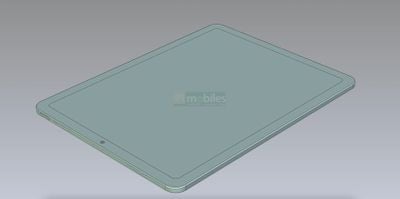
On the front of the tablet, the iPad Air looks very similar to the current 12.9-inch iPad Pro, but with noticeably thicker bezels, just like how the 10.9-inch iPad Air has thicker borders around the display compared to the 11-inch iPad Pro.
The device is expected to be targeted at those who want a bigger tablet than the current, 10.9-inch iPad Air, but have no need for the high-end features of the 12.9-inch iPad Pro such as ProMotion or a LiDAR scanner. This is similar to Apple's approach with the 13.6- and 15.3-inch MacBook Air, as well as the 6.1-inch iPhone 15 and 6.7-inch iPhone 15 Plus.
91Mobiles also reiterated reports that the next-generation iPad Air will feature the M2 chip. The device is rumored to enter production in the first quarter of 2024, so it could already be underway. It is expected to launch "early" this year, likely in March.
Source: Macrumors












