'Apple ID' Expected to Change to 'Apple Account' Starting With iOS 18
03/18/2024
1823
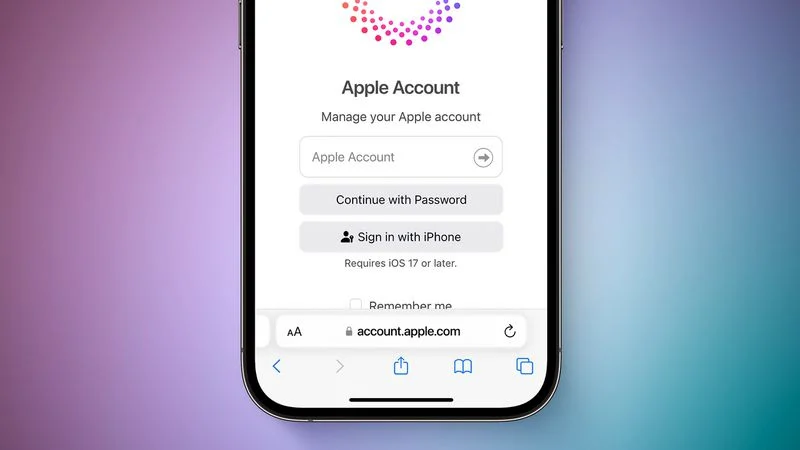
MacRumors was first to report that Apple was planning to rebrand "Apple ID" to "Apple Account" across its software platforms and websites like iCloud.com as early as this year, and now Bloomberg's Mark Gurman has corroborated this change.
In his Power On newsletter today, Gurman said the new "Apple Account" branding will start to be used later this year both online and in Apple's next major software releases, such as iOS 18 for the iPhone and watchOS 11 for the Apple Watch.
Apple already refers to funds added to an Apple ID as an "Apple Account balance," and Gurman said there is an "Apple Account" team within the company. With the full rebranding later this year, the term Apple ID is expected to be completely phased out, over two decades after the company started using it. Apple's reasoning behind the decision is not known, but "Apple Account" would be more straightforward branding.
Apple will preview iOS 18 and its other major software updates at its developers conference WWDC in June, and the rebranding to "Apple Account" will likely be announced then. The updates should be widely released in September.
Source: Macrumors












