New iPad Pro May Have Matte & Glossy Screen Options
03/21/2024
1200

While most of leaker Instant Digital's claims have concerned the iPad Air — with suppliers reportedly shipping finished models to the US — the latest touches on both that and the next iPad Pro. Doubling down on a previous claim that the iPad range will be revised "next week," the leaker also claims to have partial knowledge of a matte finish.
Posted on Instant Digital's Weibo account, the update's reference to "bright and fog" is likely to be a mistranslation of gloss and matte. This fits with the claim that the latter is also referred to as having eye protection.
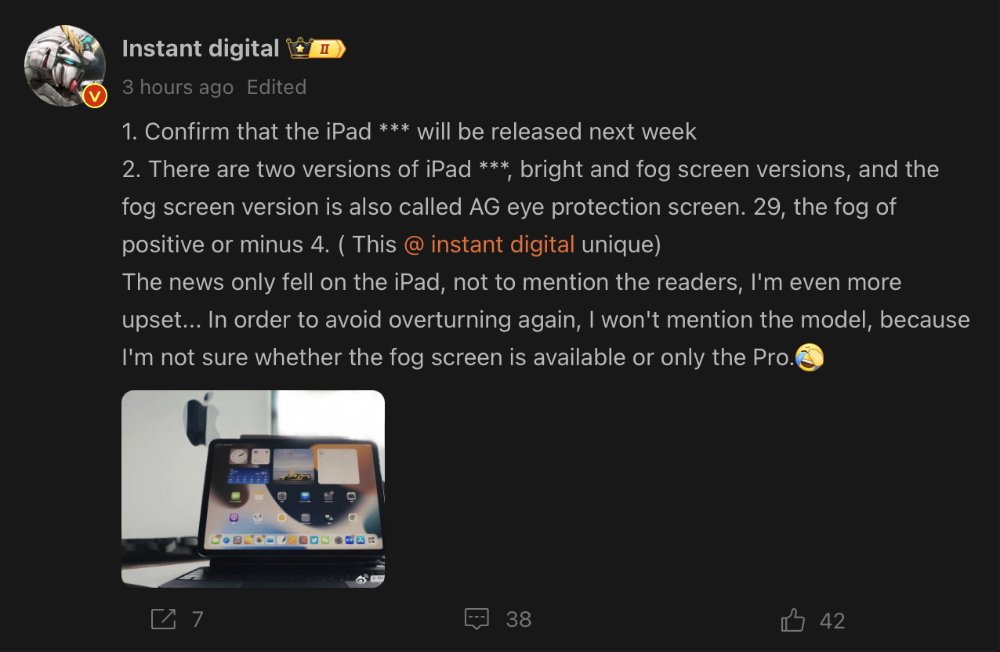
No iPad has been released with a matte glass finish before, but this won't be the first time Apple has used it or similar technology. Starting with 2019's then-new Pro Display XDR, Apple has sometimes used nano-texture glass, to date the company's highest-quality anti-reflective technology.
Instead of more traditional matte finishes which may overlay the glass with a mostly transparent cover, nano-texture displays have patterns etched into the screen. This makes reflections scatter and so avoids creating a mirror-like surface.
It's not clear from the leak whether the matte-finish iPad Pro, or iPad Air, will use nano-texture. However, Instant Digital also claimed this week that the forthcoming iPhone 17's display in 2025 would be both stronger and anti-reflective, than the current model.
Note that while Instant Digital has been reporting multiple leaks in the last week or so, it does not yet have a long-term history of accurate leaks. Most recently, the leaker was correct about the yellow iPhone 14, for instance.
Source: Appleinsider












