Some Users Are Randomly Getting Locked Out of Their Apple ID Accounts
04/28/2024
1548
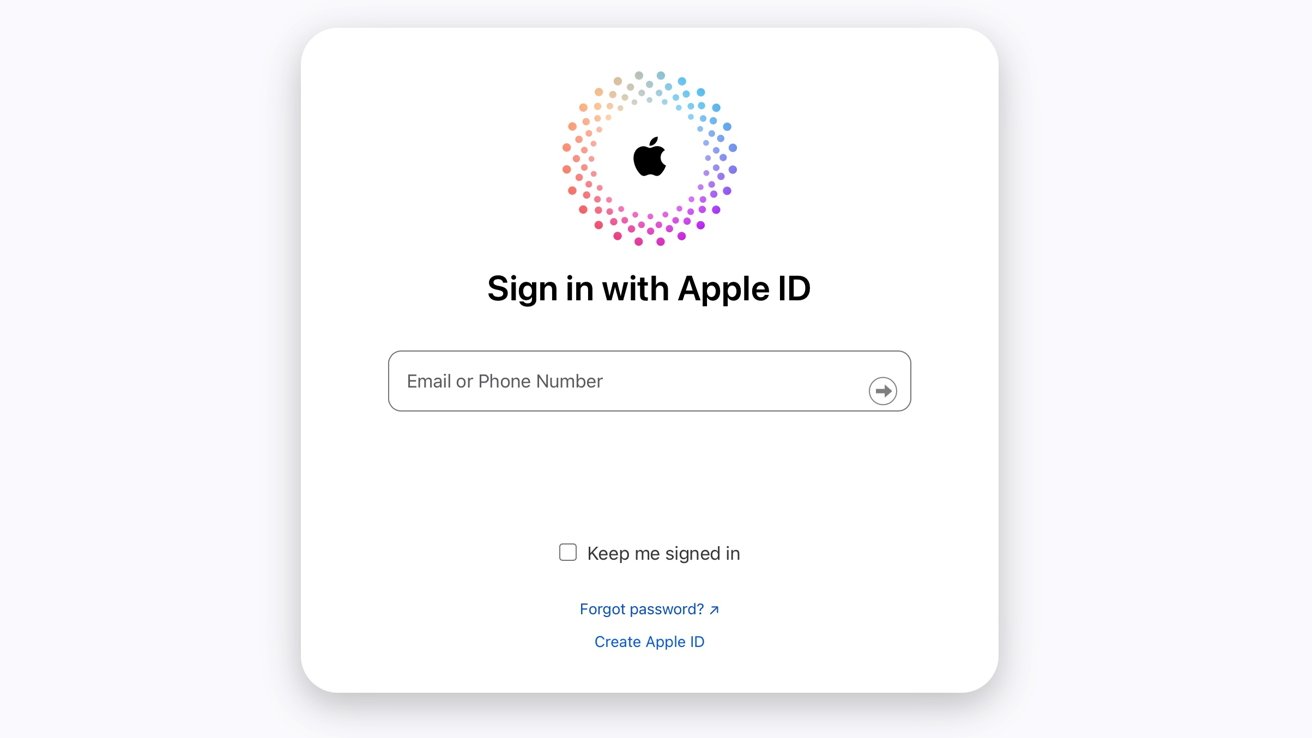
Overnight, a notable portion of iCloud users were getting logged out of their accounts across all of their devices, and the only way back in was to perform a password reset.
The log-outs weren't — or aren't, it's not clear yet — happening on one particular class of device. And, if you were impacted, it's across nearly all of your devices including HomePods, Apple TV hardware, iPhone, iPad, and Mac.
One AppleInsider staffer said that whatever the cause of the issue, it impacted app-specific passwords as well.
- Seems at least some of us are experiencing issues with our iCloud/Apple ID accounts where we have to reset our passwords and re-login.
- Anyone else?
- — Dave Hamilton (@DaveHamilton) April 27, 2024
As of April 27 at 6:43 AM, there is still no indication of an issue on the iCloud status page. It's hard to tell if the issue has settled, as the US east coast is just waking now and associated keywords on social media have been hijacked by spammers.
It doesn't appear to be an organized hack or attack. nor a mass-attempt at credential stuffing. Users aren't reporting two-factor authentication triggers or similar warnings.
We've reached out to Apple, requesting comment.
Source: AppleInsider












