First Physical Apple Cards Expiring Soon, Apple Shipping Out Replacements
04/30/2024
1704
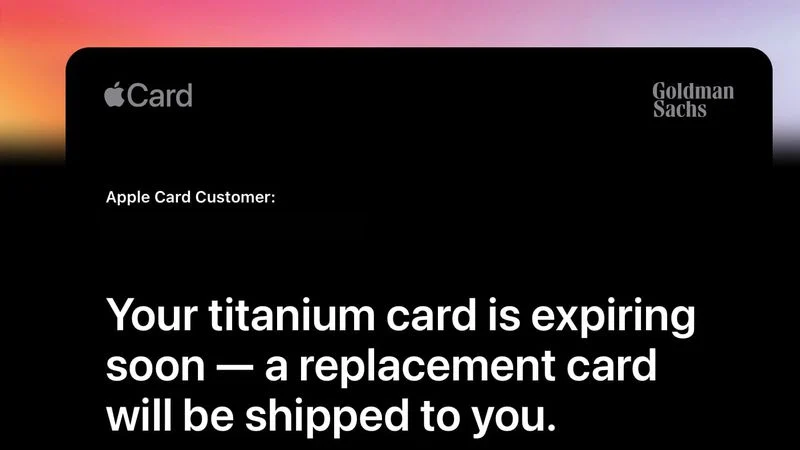
Apple today began informing early Apple Card customers that their physical titanium cards are set to expire this summer, with replacements to be sent in the near future. Customers who signed up for the Apple Card in August 2019, when the Apple Card launched, will be receiving the notice.
It appears that the physical Apple Card is designed to last for five years before a replacement is sent out. Most of the Apple Card's functionality is digital, with options for rotating security codes and credit card numbers for online purchases, but there is a number associated with the physical card that's used for in-person transactions. Credit card companies add expiration dates to physical cards for fraud prevention purposes, to introduce new technology, and more.
From Apple's email:
- We're sending a replacement titanium card to your billing address so you can continue to use it at physical locations. Remember, even without a physical card you can always use your Apple Card at any location that accepts Apple Pay. Your new titanium card will be shipped within 2 weeks from the date of this communication.
- You can continue to use your titanium card until it expires or you activate the new one. You can still use Apple Card with Apple Pay and your virtual card number to shop at merchants that don't yet accept Apple Pay by typing in your number from Wallet or using Safari AutoFill.
Replacement cards will include a prepaid shipping label so that customers can send in their old Apple Card to be recycled. Apple recommends that Apple Card users who receive a new card activate it when it arrives, as the current card is scheduled to stop working at its expiration date.
Customers who signed up for Apple Card at some point after it first launched will likely receive emails at the five year mark. Note that some customers have been receiving emails for the last month or so, but these may be customers who were able to sign up for the Apple Card early as part of a beta test.
Source: MacRumors












