Rumor: iPhone SE 4 to Feature OLED Display, New Design, and Higher Price
07/23/2024
862

In addition to new details about next year’s iPhone 17 lineup, a rumor today has shed more light on what to expect from the next-gen iPhone SE. The so-called iPhone SE 4 will reportedly feature a larger display, a significantly upgraded camera, an OLED screen, and more.
iPhone SE 4 rumored specs
Today’s rumor comes from Ice Universe on Weibo, a source that has previously leaked accurate details about upcoming iPhone features. Here’s what the account says to expect from the iPhone SE 4, apparently set to launch sometime in spring 2025.
- Display: 6.06-inch OLED screen with a notch and 60Hz refresh rate
- Chipset: A18
- RAM: Either 6GB or 8GB
- Rear camera: Single 48MP lens
- Design: Aluminum frame
- Biometrics: Face ID
- Port: USB-C
- Price: $499-$549
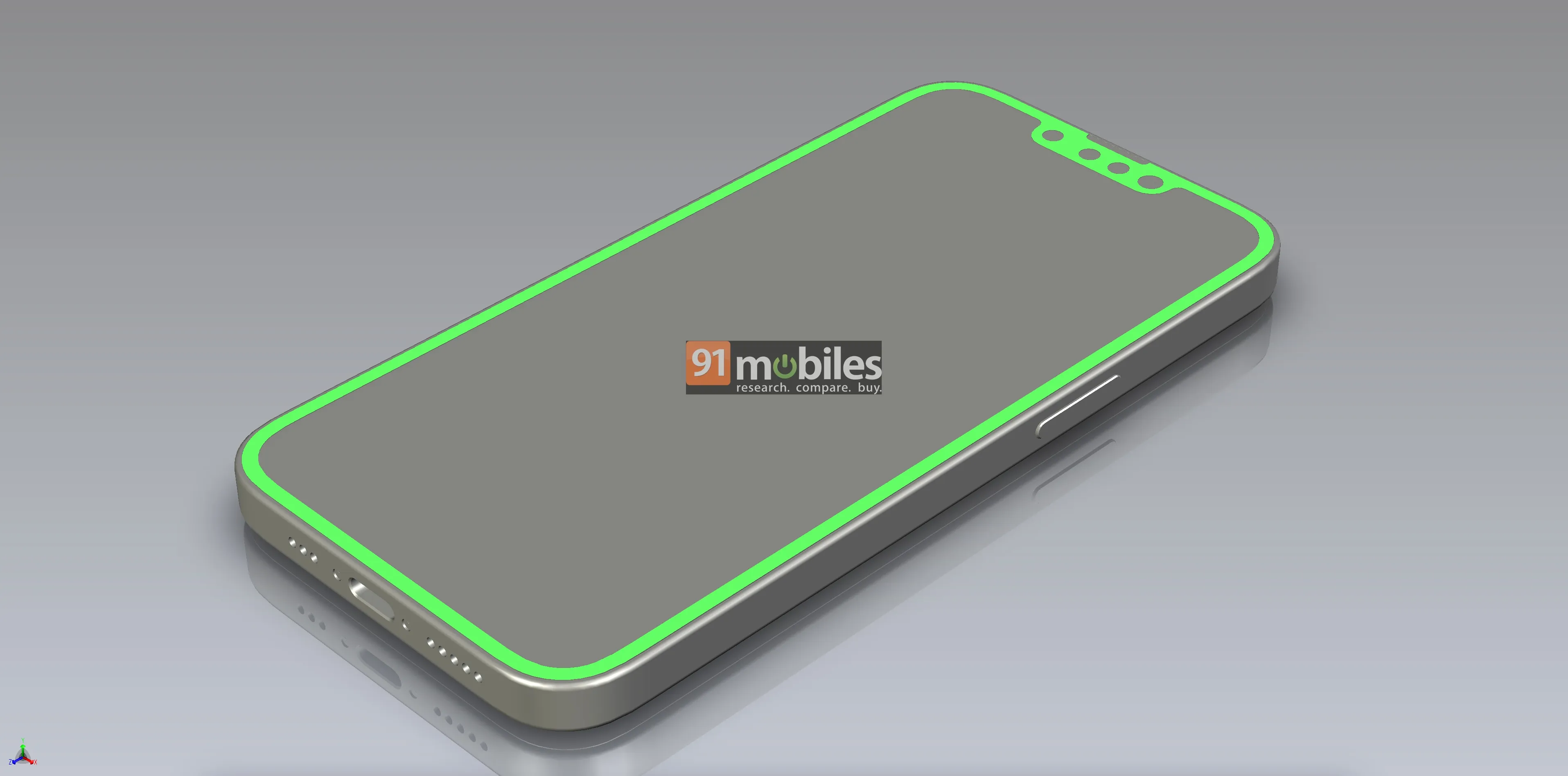
The iPhone SE 4 is expected to feature an iPhone 14-style design. This means it will ditch the Home button in favor of an edge-to-edge display with a notch.
As a refresher, the current iPhone SE was introduced in 2022 with a design that resembles the iPhone 8. It features a 4.7-inch display, the A15 Bionic chip, a 12MP Main camera, and a 7MP front-facing camera.
With those specs in mind, it’s clear the forthcoming iPhone SE 4 will be a major upgrade. The question, of course, is pricing. The current iPhone SE starts at $429 for 64GB of storage. If today’s rumor turns out to be true, we’d be looking at a price increase of as much as $120.
Do you think there’s still room in Apple’s lineup for the iPhone SE? Let us know in the comments.
Source: 9to5mac












