Apple Arcade to Gain NFL Retro Bowl '25, Monster Train+, and Puzzle Sculpt
08/07/2024
949
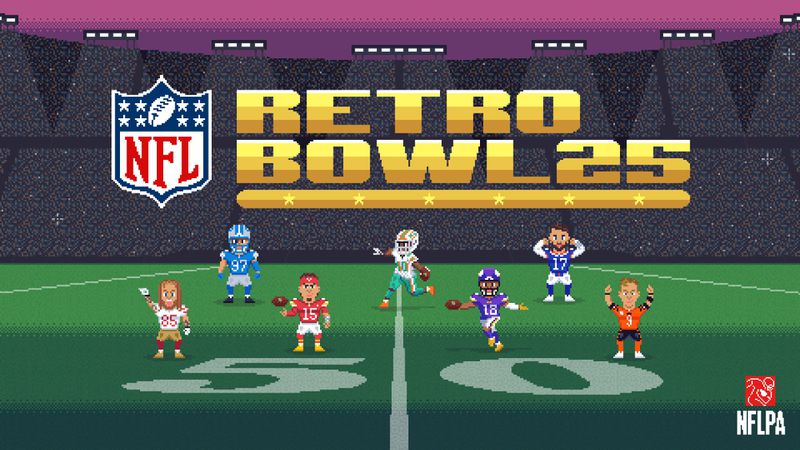
The Apple Arcade gaming service is set to gain three new games in September, including NFL Retro Bowl '25, an NFL and NFLPA-licensed relaunch of the popular Retro Bowl game that initially came out in 2020.
NFL Retro Bowl '25 lets NFL fans create their own football dynasty by selecting their favorite NFL teams and players to manage. The game focuses on roster management and game strategies, with the Apple Arcade version offering authentic rosters and NFL players in the original game's retro style.
Monster Train+ is another Apple Arcade revamp of a popular original. It is a roguelite deck builder with more than 250 cards to unlock and six monster clans to discover. The Apple Arcade version of the game includes a new strategic layer with three vertical playing fields to defend, along with support for The Last Divinity DLC with an additional clan and more gameplay challenges.
For the Apple Vision Pro, Apple Arcade is gaining Puzzle Sculpt, a game where players decipher increasingly challenging clues to solve puzzles. Gameplay consists of removing unnecessary cubes to uncover Deco Objects that can then be placed anywhere in the virtual space around the player.
Several Apple Arcade games are set to get new content updates, including new Shrek-themed hoops for Stitch, a Smithsonian-inspired area in Crayola Create and Play, and Tiana from The Princess and the Frog for Disney Dreamlight Valley.
Apple Arcade is priced at $6.99 per month, a fee that allows up to six family members to play games. Apple Arcade titles have no in-app purchases or ads. Apple Arcade is also part of the Apple One, Family, and Premier plans.
Source: Macrumors












