iPad Is Still Apple's Second Biggest Device Despite Long Term Decline
11/14/2024
1197

A new report claims that despite overall sales declining, Apple's iPad continues to sell steadily, and is second only to the iPhone.
While the iPad dominates the US market, overall it's sales have been declining, and the latest models reportedly failed to reverse that trend. Nonetheness, the Consumer Intelligence Research Partners (CIRP) says in a new report, that iPad sales are chiefly stable.
Apple does not release detailed sales data, so information such as CIRP's has to come from surveys. CIRP also does not give actual sales figures though, so its use solely of percentages is only illustrative of the differences between the iPad models.
It claims, for instance, that the iPad Pro is the dominant model within Apple's tablet lineup. Nearly 50% of all iPad units sold in the most recent quarter were iPad Pro models.
The base iPad saw strong demand as well, capturing roughly one-third of total iPad sales. However, the iPad Air has seen a noticeable decline in its market share. This model accounted for about 13% of unit sales, down from its previous performance a year earlier when it captured closer to a quarter of iPad sales.
Although CIRP's report lacks any actual figures, it is claimed to represent sales in the quarter up to the end of September.
Apple itself does say that Q4 2024 saw iPad sales revenue of $6.95 billion, marking a 7.9% increase from the same quarter in 2023.
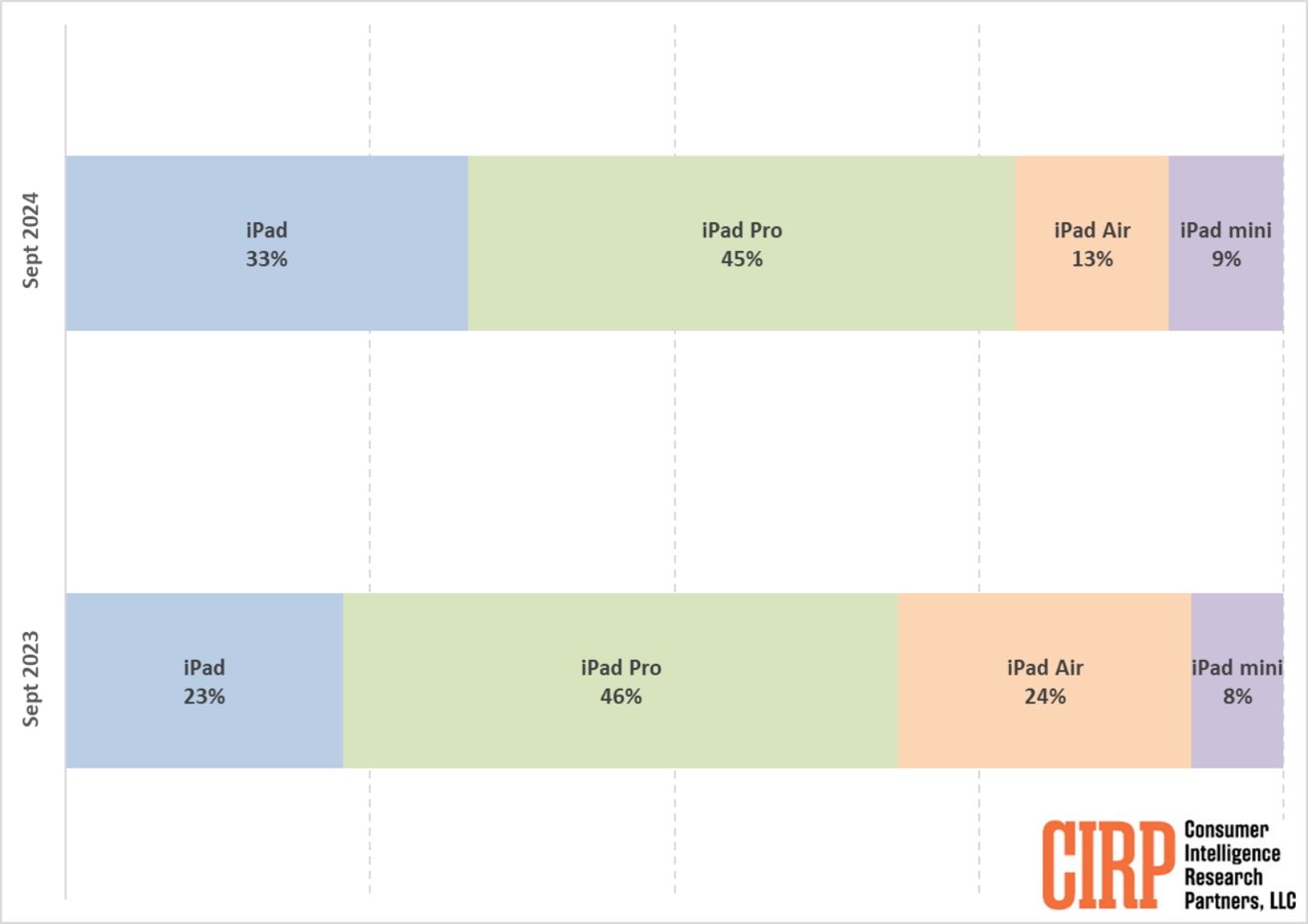
Despite this increase, iPad revenue trails significantly behind the iPhone, which generated $43.81 billion in the same period. CIRP claims that it is, though, still ahead of the Mac.
Source: Appleinsider












