Bigfoot, Apple Core Emoji May Land on iMessage in Late 2025
11/15/2024
1306
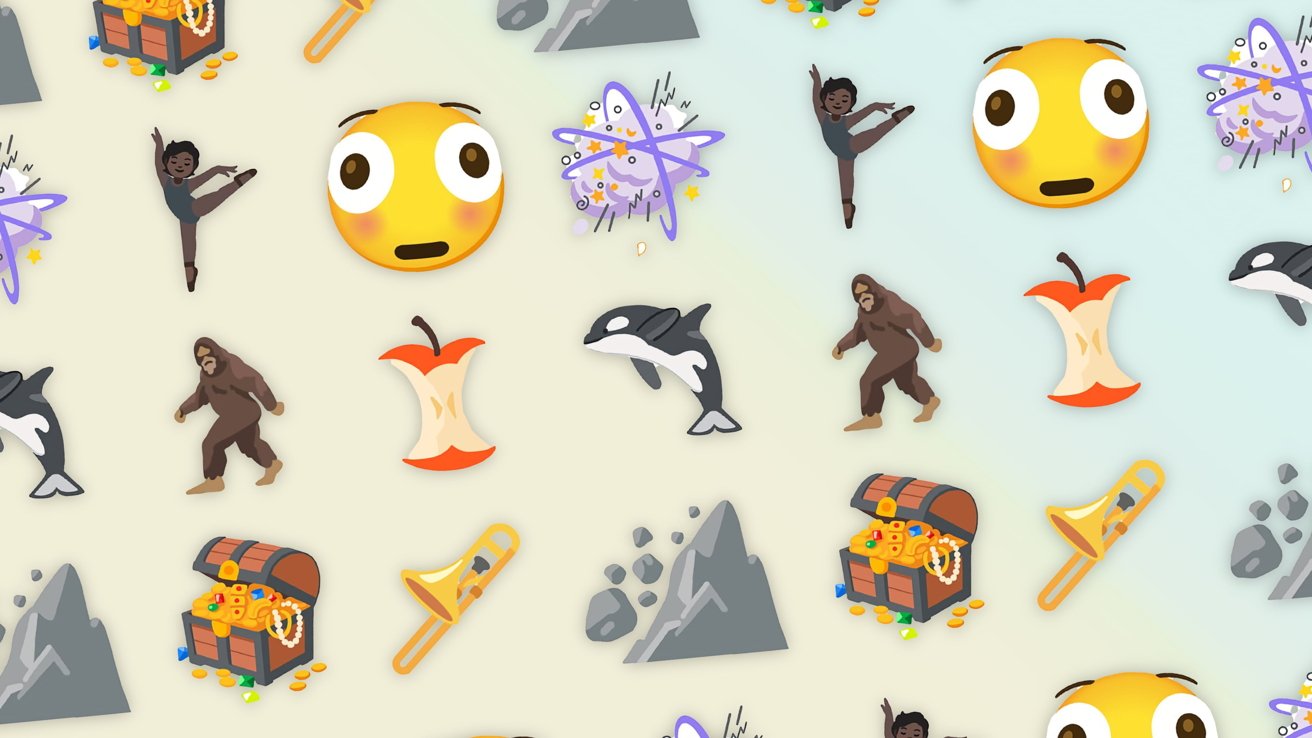
The Unicode Consortium has issued its latest collection of emoji you could be using on an iPhone in late 2025, including a distorted face, a "fight cloud," and an apple core.
The Unicode Consortium's Emoji Standard & Research Working Group is behind the creation and management of emoji characters. These images are included in iOS, macOS, and other operating systems around the world.
Every year, the group proposes a collection of new emoji or changes to the existing roster to the Unicode Technical Committee. According to Emojipedia, 164 emoji symbols were submitted for addition in November.
A document published by the working group includes nine symbols from the list, giving a hint of what should be on the way.
The nine symbols cover a number of areas, with an orca whale included alongside a Bigfoot-style hairy creature. Humans are also included with a distorted face, as well as a ballet dancer that will support all five standard skin tone modifier options.
The remainder includes an apple core, a landslide, a treasure chest, a trombone, and a "fight cloud" often depicted in cartoons.
If accepted, the emoji will be approved for Emoji 17.0 in September 2025. Apple often includes the emoji in iOS and its operating systems within a few months of approval.
Source: Appleinsider












