Apple Pay Cash is Available in iMessage to iOS 11.2 Beta Users
11/08/2017
5449
If you've been waiting like we have for Apple to finally launch its Venmo-like competitor after the release of iOS 11, now's the time. Apple is soft launching peer-to-peer money transfer via iOS 11.2 beta right in the Messages app.
You and the recipient of your money will need to have the latest iOS 11.2 public beta installed on your phone to opt-in, but once you do, you'll apparently be able to send money to your friends right in Apple's messaging app. According to TechCrunch, you'll see an Apple Pay button in the apps area of the Messages app. Tapping that will let you initiate a payment, as will asking for money in a message or tapping on a message from your friend that asks for cash.
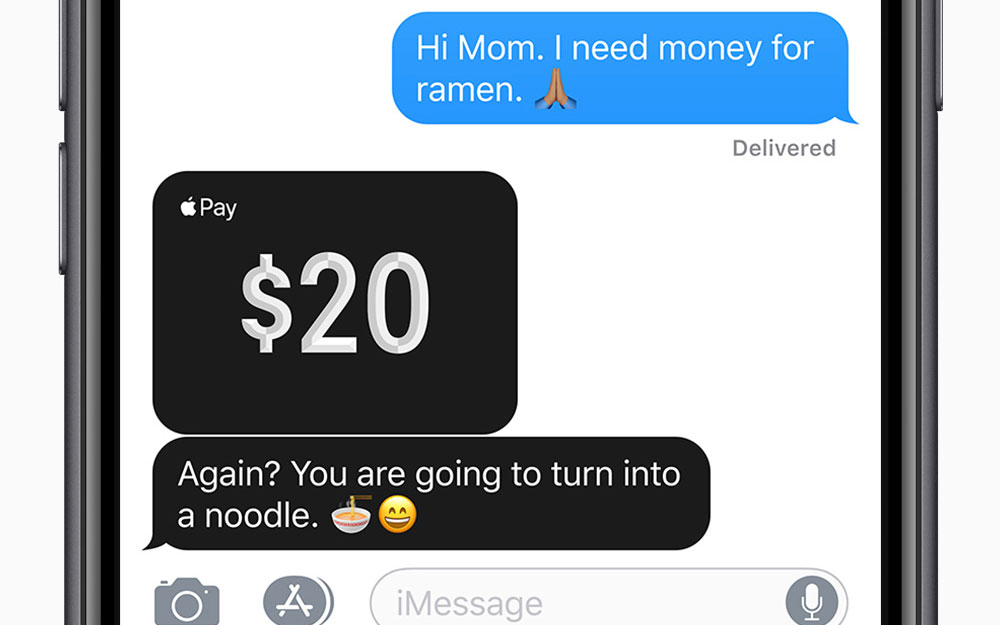
Funding will come from debit or credit cards you've already set up in Apple Pay, and there will be no fee for debit cards, a small fee for credit cards. Money received will apparently be available immediately or transferred into a bank account with a short waiting period. You'll need at least $10 loaded into Apple Pay Cash to use it, and you'll need to have two-factor authentication enabled. The site also reports that you can initiate Apple Pay Cash payments in Siri and Contacts, as well.
Source: engadget












