Apple Maps on the Web Gains 'Look Around' Support
12/18/2024
804
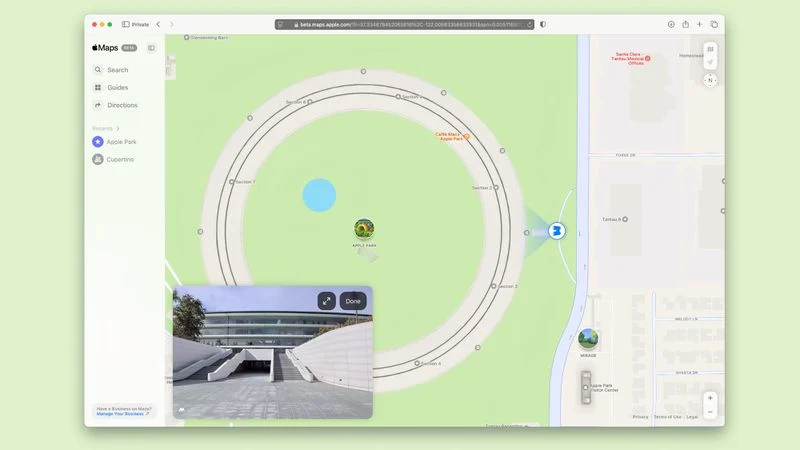
The web version of Apple Maps that Apple first debuted in July has been upgraded with support for Look Around, the feature that is essentially equivalent to Google Street View.
In supported areas, Look Around provides a high-resolution ground level view of restaurants, retail locations, landmarks, streets, and other points of interest. It's a feature that has long been available on iOS devices, but support in the Apple Maps app for the web allows non-Apple users to experience the feature.
Apple appears to have implemented support earlier this month, around December 11, according to Chris Carley (via 9to5Mac). Look Around is available in multiple cities in the United States, along with countries like Australia, Canada, France, Germany, Italy, Hong Kong, New Zealand, Portugal, Spain, Singapore, London, and more. A full list is available on Apple's website.
Back in August, there were signs suggesting that Apple is working on a major Look Around expansion, bringing it to more rural areas and to new countries like Morocco, Egypt, Jordan, Syria, Lebanon, China, Belarus, Turkey, Bulgaria, Mexico, and Slovakia, but that expansion has not yet happened.
Apple Maps on the web works like the Apple Maps app, allowing users to get driving and walking directions, find places to visit, view ratings and hours, and browse curated Guides. There are built-in features for ordering food from the Maps place card and discovering places to eat, shop, and explore in cities around the world.
The web version of Apple Maps is available as an alternative to Google Maps, and it is compatible with Safari, Chrome, Edge, and Firefox, on Macs, iPads, and Windows PCs. Apple Maps on the web continues to be available in a beta capacity.
Source: Macrumors












