Apple Resumes Advertising on X
02/13/2025
890
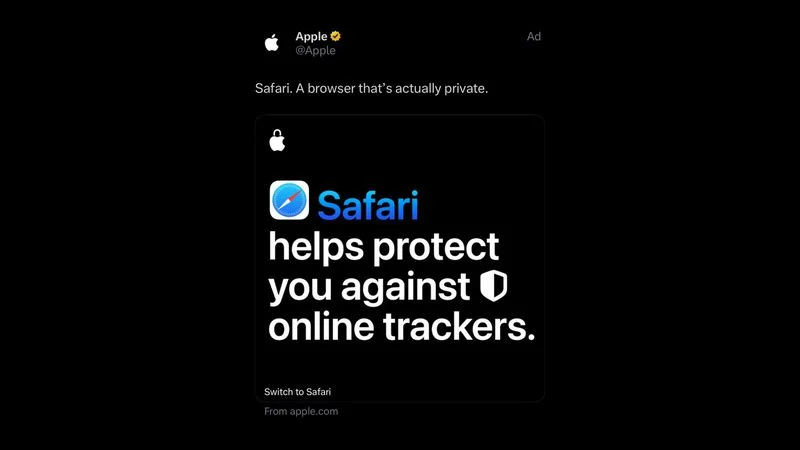
Apple this month started advertising on X for the first time in more than a year. The company had stopped advertising on the social media platform in November 2023 following controversial remarks made by its owner Elon Musk.
For example, the @Apple account is running an ad promoting Safari's privacy features. The ad was spotted by MacRumors contributor Aaron Perris. The @AppleTV account has also been running ads for the Apple TV+ show Severance.
A report last month indicated that Apple was considering advertising on X again, and evidently it has decided to do so, at least for now.
Apple is one of many major brands that have paused advertising on X at least once, with others including Disney, Coca-Cola, Sony, IBM, Comcast, and more. Disney and many other brands have cautiously returned to advertising on the platform since.
Musk acquired Twitter in 2022, and rebranded the platform as X the following year. Under his ownership, X has taken a softer approach to content moderation, allowing extremist views to proliferate on the platform. Also, disgraced rapper Kanye West made a series of racist and sexist posts on X last week, before deactivating his account.
Apple's CEO Tim Cook, and other senior executives at the company like marketing chief Greg Joswiak, have maintained a presence on Twitter-turned-X ever since Musk acquired the platform. Apple's former marketing chief Phil Schiller decided to leave the platform, however, and moved to other platforms like Mastodon and Bluesky.
Source: Macrumors












