Latest iOS 18.4 Beta Lets You Turn Off Privacy-Compromising Search Feature
03/20/2025
837
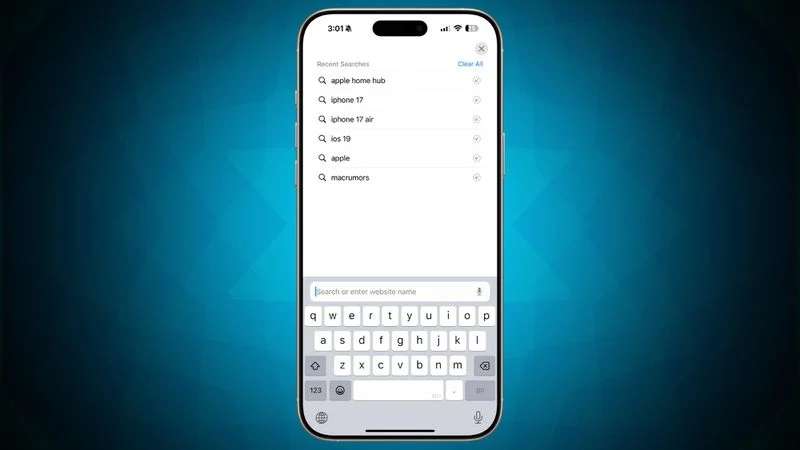
iOS 18.4 includes a new Safari feature that puts your searches front and center, showing your recent search history whenever you open up a new Safari tab and tap into the search field.
When the feature first came out in the iOS 18.4 beta, there was no option to disable it, but Apple rectified that with the fourth beta update. In the Safari section of the Settings app, there is now a "Show Recent Searches" option that can be toggled off.
Disabling Show Recent Searches returns the Safari search interface to its iOS 18.3.2 behavior, where recent searches are not shown when tapping into the search window of a new tab.
Apple appears to have added the option to toggle off the search feature after receiving feedback during the iOS 18.4 beta testing period.
While some users may like the option to have recent searches readily available when opening up a new Safari tab, having searches so visible may not be desirable for those who sometimes need to hand over their iPhones and iPads to someone else.
iOS 18.4 is still being beta tested, with Apple aiming for an early April launch date. The update also includes new emoji characters, Apple Intelligence Priority Notifications, Visual Intelligence for the iPhone 15 Pro, a Vision Pro app, and more. All of the features in the update are listed in our iOS 18.4 beta guide.
Source: Macrumors












